Open Source in Autodesk Products
Did you know Autodesk makes extensive use of several open source technologies in their products? If you’re curious, they maintain a list as well as the distributions. Click Here if you want to check it out.
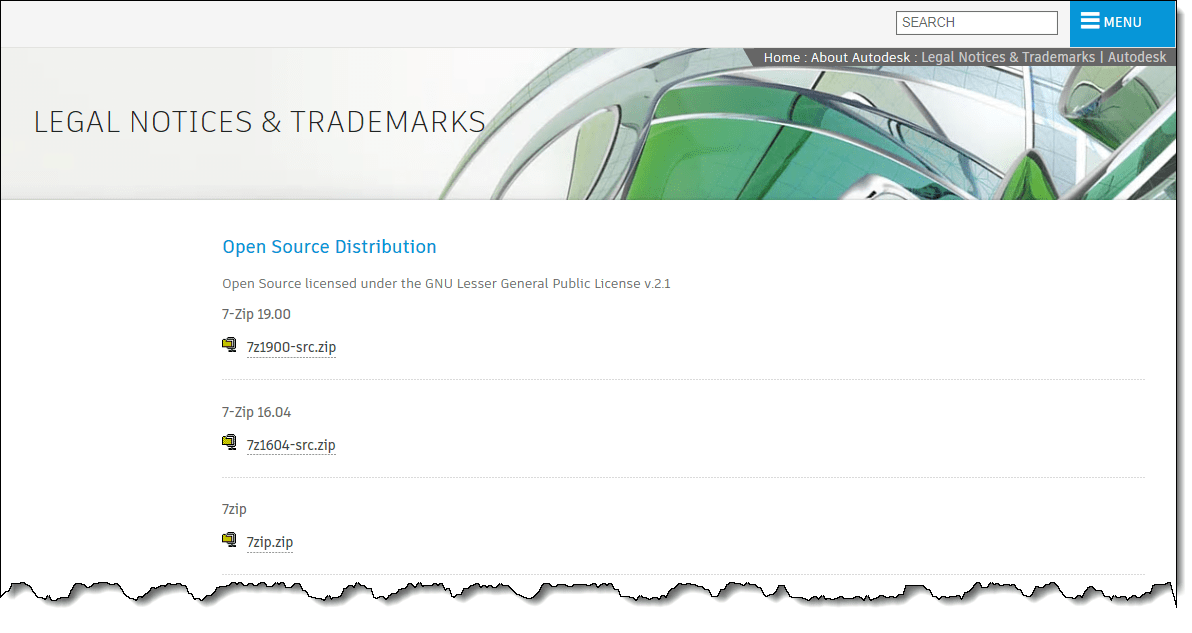
Did you know Autodesk makes extensive use of several open source technologies in their products? If you’re curious, they maintain a list as well as the distributions. Click Here if you want to check it out.
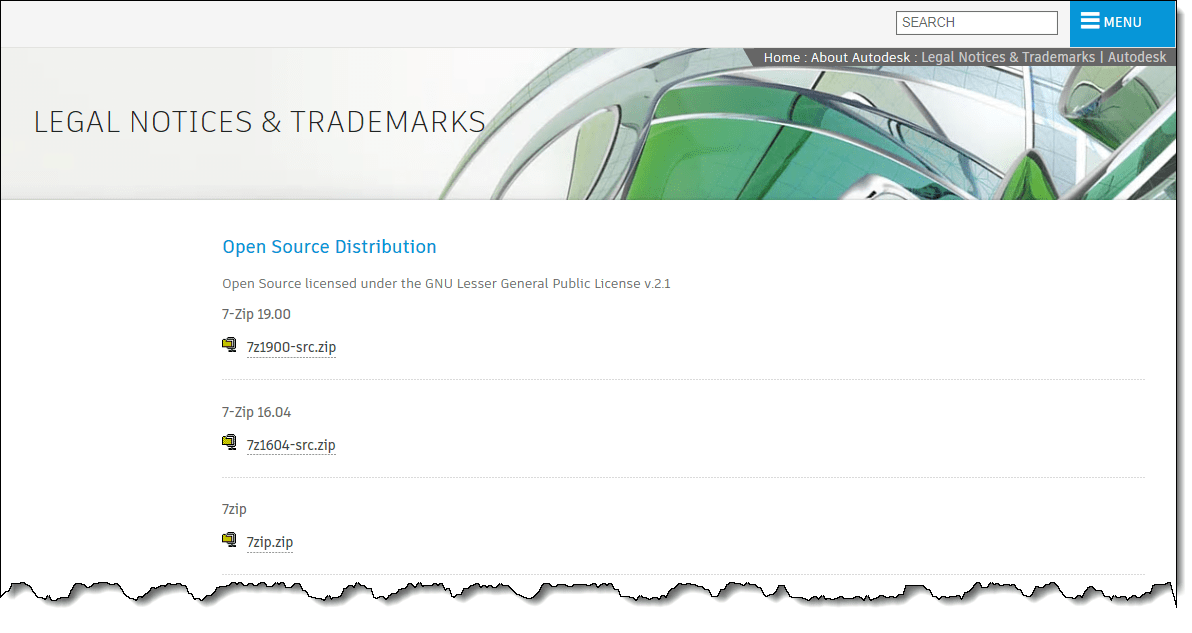
It’s no secret that Autodesk regularly changes their pricing structure. Here are some upcoming changes you should be aware of….
It’s my understanding that existing multi-user licenses that are renewed are not subject to the price increase.
Reading between the lines, it appears Autodesk is slowly trying to eliminate network licenses. Obviously, they would rather sell you two licenses as opposed to have you share onE between two users.
Based on over a hundred hours of license usage research in my last two employers in the MEP Engineering and Construction space, here’s the breakdown I’ve seen…
What Autodesk fails to realize (or ignores) is that there are a couple reasons network licenses are important even if you can’t share a license. Those are the last two of the above bullet points.
1) Very Low Usage
Users who “Would” use products but don’t “Need” then get access. This can lead to future sales if usage increases. It can also help promote product knowledge to a larger audience.
2) Licensing Usage Analytics
If you’re trying to migrate users from AutoCAD to Revit, or implement other product roll outs, analytics are important to gauge adoption. It also helps you plan for the future.
Yes, Autodesk has some analytics but they’re completely inadequate for anything truly meaningful. In fact, they’re often misleading which lends itself to over licensing…which they like. For a better reporting tool, check out JTB Flex Report.
There’s still some folks hanging on to their old perpetual maintenance licenses. Let me tell you here and now that’s a waste of time and money. On August 31, 2019, Autodesk ended support for 2010 and older versions. There’s no guarantee your old products will activate into the future.
As a lot of customers are finding this year, 3 years in to subscriptions, it’s cheaper to convert to subscription than maintain a perpetual seat. Perpetual seats are anticipated to increase another 20%. Additionally, if you convert to subscription now, it’s still cheaper than a new subscription. Autodesk has announced that Perpetuals converted to Subscription will not have any more than a 5% increase every OTHER year through 2028. This means you’re converted seat will be cheaper than a new subscription for a long time.
Yet another reason is that Autodesk controls licensing. It’s 100% in their control. Let’s take Navis Manage as an example. You could keep hanging on to it but all they have to do is say it’s no longer a valid product…it’s ends of life. And your only option is to buy a full new subscription of this new “Navis Quantum” product (I just made that up….just like they can) that replaces it.
The last reason to switch to subscription now, it’s your last chance. I’m hearing that in May 2020, you’ll no longer be able to convert your perpetual license to subscription. This means they can jack up the perpetual maintenance as high as they want and if you don’t like it, you’re left dropping it and buying a full subscription seat. If you’v been around long enough, you know they’ll run a promotion here and there offering a discount to convert to the few remaining holdouts. But the promotional discounts typically only applies to the first year…every other year you’re paying the full subscription costs.
If you’re still on maintenance, consider switching before May. For more information on Maintenance to Subscription, check out this Autodesk FAQ.
PS: Autodesk’s Fiscal Year End is January 31. Now’s the perfect time to make the changes to your licensing. I always structure mine to renew in January for that reason.
I’ve made a couple updates to the Autodesk Fabrication script libraries. If you use them, you can download updated versions from here.
End Location properties appear to be crashing 2020.1 Versions of Fabrication. Other versions may/may not crash as well.
Autodesk has released update 2020.1 for Autodesk Fabrication products CADmep, CAMduct and ESTmep. You can see the small token list of fixes here.
Really not much in the way of fixing the many legacy, multi-release defects that have been piling up. Still no word on the update to plug the security hole in Revit where you’re COST/LABOR data can be mined by others.
One thing to note about this release, it’s not an “Update” that patches your existing system. The Update requires a full install. That means that 2020 versions of CADmep, ESTmep, CAMduct as well as Tracker, CAMduct Components and Remote Entry need to be removed first.
I would NOT recommend installing the update from the Autodesk Desktop App. I’ve tested on multiple systems both personal and corporate and it gets hung indefinitely on the uninstall of the 2020 versions.
If you do want to install the update, I highly recommend uninstalling yourself before adding the 2020.1 versions. Even manual uninstalls of 2020 have been hit or miss. If they hang, they’re usually already uninstalled and using Task Manager to cancel the running MSIEXEC tasks is enough to finish the uninstalls. Best of luck!
Any sheet metal shop that CNC cuts their liner has likely configured their database to make seam adjustments in the liner developments. These settings are typically global and tell CAMduct to remove the Liner thickness from the Male or Female part of the development.
Another common setting is the compression adjustment in the Insulation Materials. These are all fairly common and self explanatory for most people looking to configure these settings.
What’s a little less obvious is how to adjust the throat and heel lengths on a radius elbow. If the liner is developed based on metal size, the throat is typically too short and the heel a little long. This is due to the bending allowance of thicker materials. While acoustic liner has a little give but when using something like armorflex for liner, it’s a little more rigid and these lengths can cause issues.
To better understand the Throat and Heel of a radius elbow, we can look at the Top view (cheek). The following image shows the Throat and Heel pointed to with arrows. You’re looking at these parts on their edge.
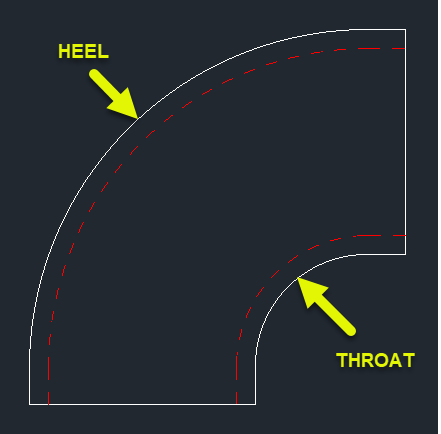
To configure the calculation used for the liner on these parts, you first need to change an option on your ITM. The following image is for a radius elbow (CID 4). Here you’ll want to change the “Insulation Parts” Option to “Wraps Inside“. If you leave this set to the default “Same”, the adjustments made later will have no effect.
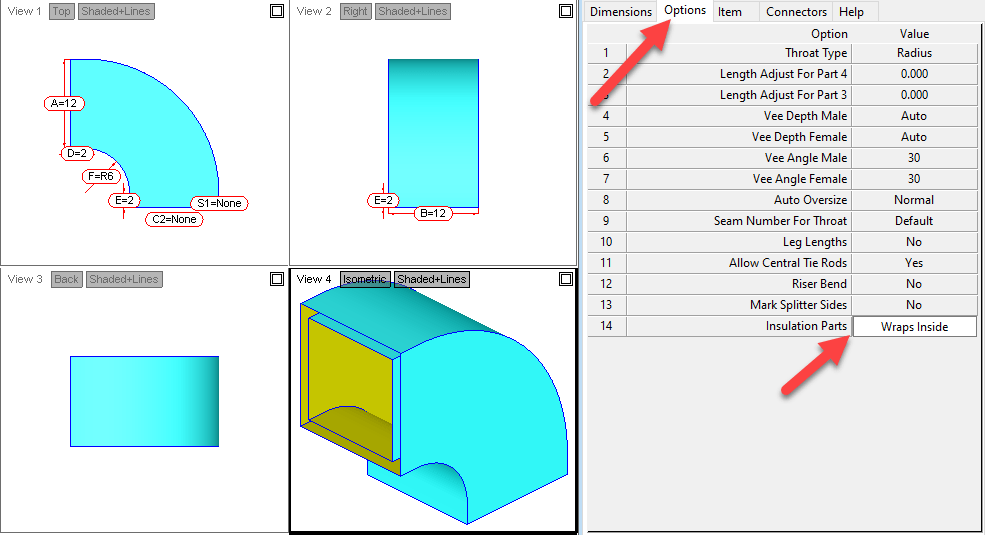
To make adjustments to the liner calculation, you’ll go to the Insulation Materials and click the “Insulation Developments” button.
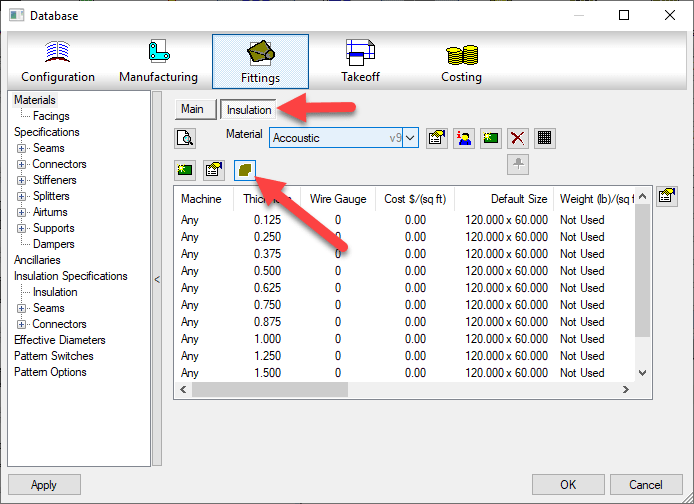
This will bring up a dialog where you can make changes to how the liner gets developed on the throats and heels. The various settings are as follows…
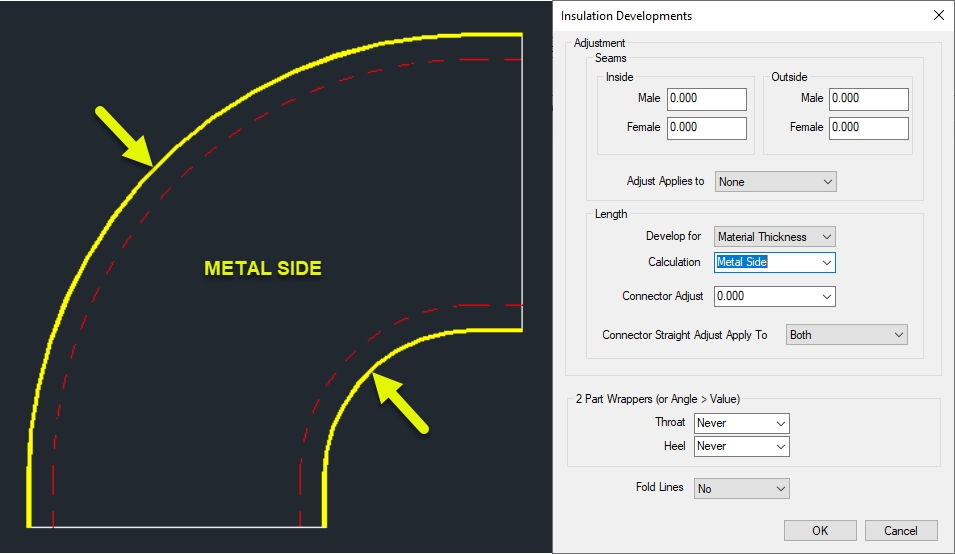
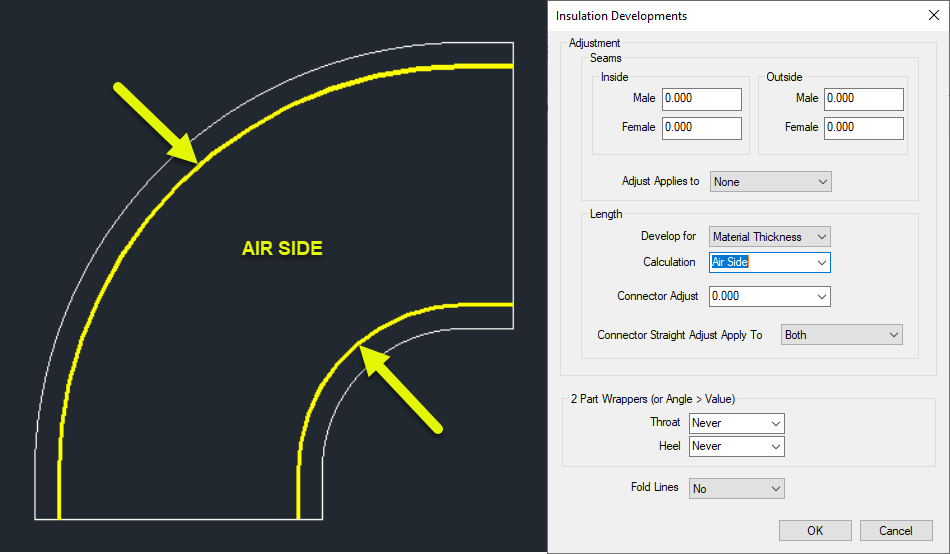
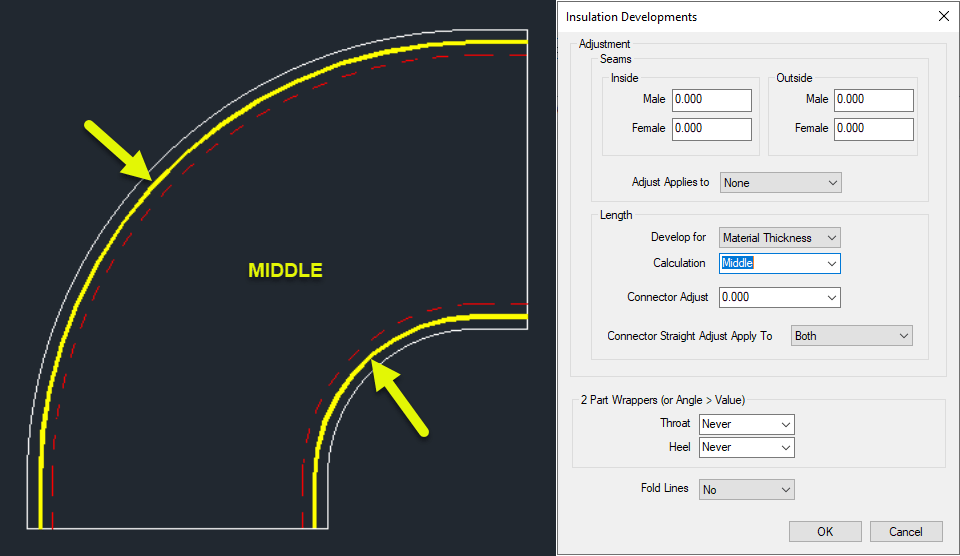
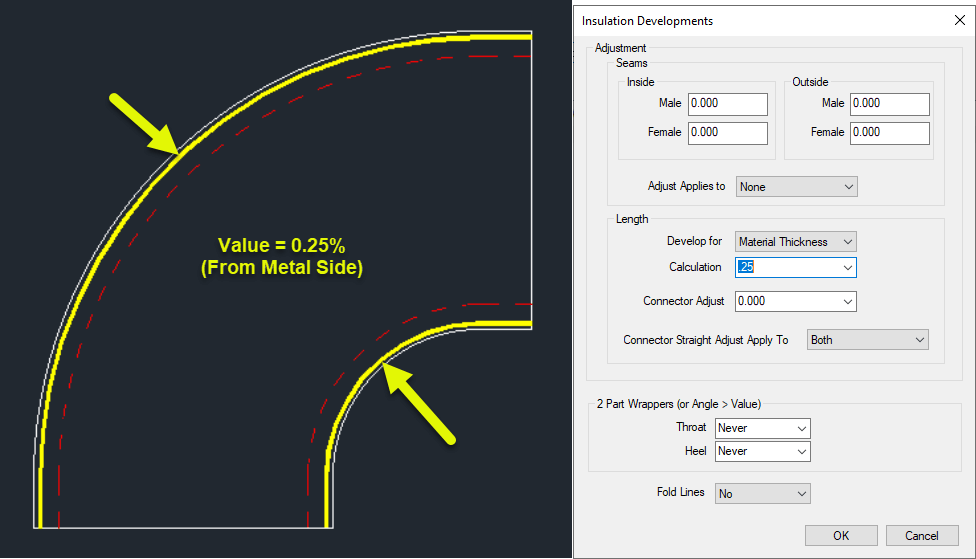
Not all fittings support the “Insulation Parts” option. You can run one of the Library export scripts that dumps all the OPTIONS to a CSV file and sort in Excel to look for the CID’s in your library that support “Insulation Parts”. Scripts can be found here.
I didn’t plan up updating scripts again so soon but I found a couple more undocumented properties. I thought I’d post them sooner rather than later.
The two ITM properties I found are “BOX” and “E-Tag“.
BOX is only visible from CAMduct. It’s intended purpose appears to be for specifying a “Box” for the ITM in question for shipping purposes but you could use it or anything. Despite it being visible only in CAMduct, using COD Scripts, you can read and write it from ESTmep or CADmep too.
E-TAG is visible from any of the Fabrication products. It’s used for Equipment Tags. You can see both properties from here if in CAMduct or only E-Tag is ESTmep or CADmep.
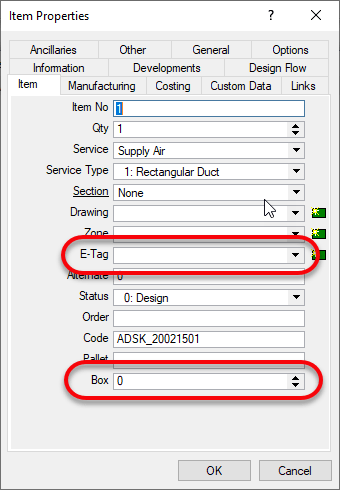
You can download the *current* versions here.
Scripting property reference has also been updated here.
I’ve made a couple updates to the Autodesk Fabrication script libraries. If you use them, you can download updated versions from here.
Issue 1: Scripts accessing the “Library” property were failing on CID/Pattern 2199. Scripts have been updated to watch for this and report it as an ‘Unknown‘ Library.
Issue 2: Some CID/Patterns can be configured to be pipework or duct work depending on the “Pipework” option’s “Yes/No” status. Scripts were updated to properly report or ignore this property depending on the Sealant value being present.
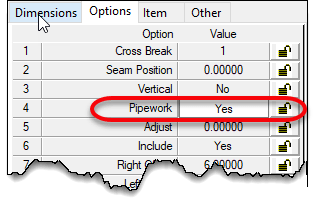
If the option is set to “Yes“, the pattern is a pipework item. If set to “No”, the pattern is a sheet metal item. Sheet metal items contain the “Sealant” property where as Pipework items do not.
This condition is present in the following CID/Patterns…
| 149 | 838 | 902 | 1101 | 1238 | 1239 |
| 1240 | 1241 | 1242 | 1247 | 1248 |
Special thanks to Kyle Speropoulos of MMC Contractors in Kansas City for alerting me to this issue.
My apologies for misleading headline, but I feel the issue is important enough to grab your attention with.
To start, I’m not aware of any upcoming enforcement action by Autodesk regarding their BIM360 Docs service. But that doesn’t mean it’s not coming. Project teams may get hit like a ton of bricks if they are not prepared. When it’s about to happen, nobody knows.
If you’ve been around the Autodesk ecosystem long enough, you’ll know Autodesk has always supported enforcement of software licensing. It’s speculated the rise of AutoCAD’s popularity was because of the ease of pirating back in the day. But as Autodesk grew, so did their enforcement activities. These activities include software licensing audits of which I’ve participated in two (100% compliant I might add)
I’m a firm believer in Intellectual Property rights (IP) and applaud Autodesk’s efforts to protect their investment. With this I have no problem.
Things have changed in recent years. Typical pirating of desktop software was either an intentional or negligent act. With current subscription models and cloud based services, piracy is a much smaller issue now that it once was. This new economy of subscription licenses and cloud services should render licensing concerns a thing of the past right? Wrong!
If you were a user of the old A360 based Collaboration for Revit platform (C4R), you might recall about October 2017 (if I recall correctly) many project teams across the US were unable to work. Call it an “oversight” or “defect”, call it what you want. The issue was C4R was not properly enforcing licensing. To be clear, it wasn’t enforced at all…until it was.
To make matters worse, your company could assign licenses to your users, or another partner on the project could provide the licenses. It’s not real clear where you’re ability to “use” C4R was coming from because even without a license, you could view the files on the web. Inquires to Autodesk would always result in no help citing privacy concerns.
Needless to say, once Autodesk “flipped the switch“, project teams all over had users unable to work until they procured more licenses. Autodesk responded that a notice was posted in the public Autodesk forums. It also wasn’t possible to Email everyone involved despite having Autodesk ID’s be the user’s Email address. Not sure how they said that with a straight face.
In short, Autodesk has a confusing licensing model, was not helpful to customers trying to understand their compliance, allowed easy inadvertent over usage and then pulled the plug. Oops. Guess we won’t do that again.
Did you know, BIM360 Docs licensing is also NOT being enforced currently. Additionally, license usage and counts are not available in your accounts portal either like your other products. Simply put, BIM360 Docs licenses are automatically assigned/unassigned as you add or removed project members on your BIM360 Docs account.
The only place to find your current status is from the Account Admin page and clicking on the Analytics menu. Here, you can see I clearly added 61 users when there’s only 12 licences available. Each users had NO functional limitations.
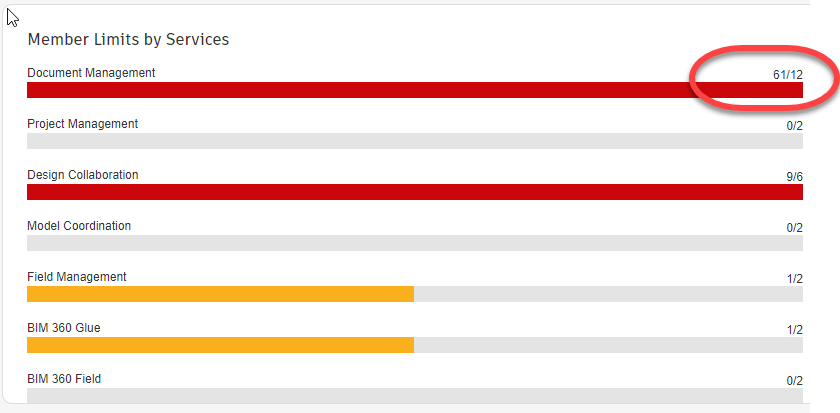
And it only gets worse from here. Any Project Administrator can add anyone to your account they want. In fact, you Want project administrators so they can efficiently on-board your team members. You may even make other trade partners outside your firm Project Administrators so they can on-board their own staff. The issue is, Project Administrators have no access to view licensing usage, only the Account Administrator which you don’t want to give wide access to.
So here you have a situation where you can easily become over consumed and not realize it. Autodesk assures me they do routine audits and allow people to “true up” or they shut the licenses down. But given past history, are you confident the right person will get notice? Are you confident enforcement won’t be turned on and your project won’t get shut down for a couple of days while your order is placed?
For such a large company so focused on software compliance (historically), it seems very odd to me that this is the second “oops“. And it seems ironic that for something that should be so simple like Cloud Service licensing, that it can be so horribly confusing.
“BIM360 Docs licenses are automatically assigned. They don’t stay with the user. However, you get one for free with BIM360 Design which a user can take with them.”
Does the person managing your licensing know what that means?
And it’s just disappointing that it’s so easy to become “over-licensed” with very little visibility. They let everyone into the concert with no security, shut the door and just as the band start playing, announce they you all didn’t have enough tickets.
Call me a conspiracy theorist but it is starting to appear like this is an intentional deployment and utilization strategy. Get teams dependent on the product, then pass around the collection plate.
If you’ve heard enough, you may not want me to point out that Autodesk likely collects revenue for multiple of the same licenses for the very same users. Seriously, stop reading if you’d prefer to remain in the dark.
BIM360 Docs licensing (to be “legal”) requires licenses for every active member in an accounts membership list. If I host a BIM360 project for the entire team and the team wants to use BIM360 Docs, I need licenses for the entire project team. Sounds reasonable. But there are other projects hosted by other firms. My team needs access to those as well. Those firms are paying for licenses (if they’re legal) for my team…who already has licenses from my account.
In my opinion, there is no excuse for the confusing, sloppy mess that is BIM360 licensing. It’s not hard. Others like Adobe and Microsoft have figured it out.
I’m not someone who’s against BIM360. It’s done great things for project teams and workflow. Seriously! But somebody really needs to start raising awareness to these types of issues. While we’re all giddy little nerds with a cool new toy doing neat things, as an industry, we’re neglecting the legal terms and other business risks. It’s not as fun but it’s just as important. I hope others start raising these types of issues or I’d expect more of the same from Autodesk.
Autodesk has always offered software discounts. There’s typically always a promotion running that your reseller can ell you all about.
Back in the day, discounts made sense. Software was sold as a perpetual license with a high upfront cost. It didn’t matter if you needed the software next week or 10 months from now. You always had that large, upfront cost. With this pricing model, it typically made sense to but before you needed to get a discount. This was particularly helpful during the end of Autodesk’s Quarter or their Fiscal Year End (Jan 31).
Since Autodesk moved to a subscription pricing model, software discounts…”The Deal”…is in large part irrelevant now. With subscription software, there is no large upfront cost. You pay an annual fee. You can also prorate your purchase so it expires and renews with all your other Autodesk software.
To put in another way, in the old days, if you needed an additional license 6 months from now, you’d still pay the entire full price…leveraging the discount saved you money. With a subscription, if you don’t need your license for 6 months, you can buy it prorated so it’s 1/2 the cost. At 50% price to buy for the last half of a year, it makes no sense to but early to get only a 20% discount.
To better understand when a discount makes sense, I’ve put together a spreadsheet listing full price and discount price of several different products. The below image shows the cost breakdown between various packages with and without as discount. Looking at a 1-Year subscription term…
We add the discount in cell A2. Here its 20%, which is what a recent Autodesk promotion offered.
Looking at the last row (Row 17) this lists the maximum number of months you can sit in your license without using it before you loose money with the discount. In this example, if you don’t use your software for more than 3 months, you’ve lost money using the discount.
Row 18 shows the inverse. It shows the minimum number of months of usage you need to save money. Again, in this example, 9 months.
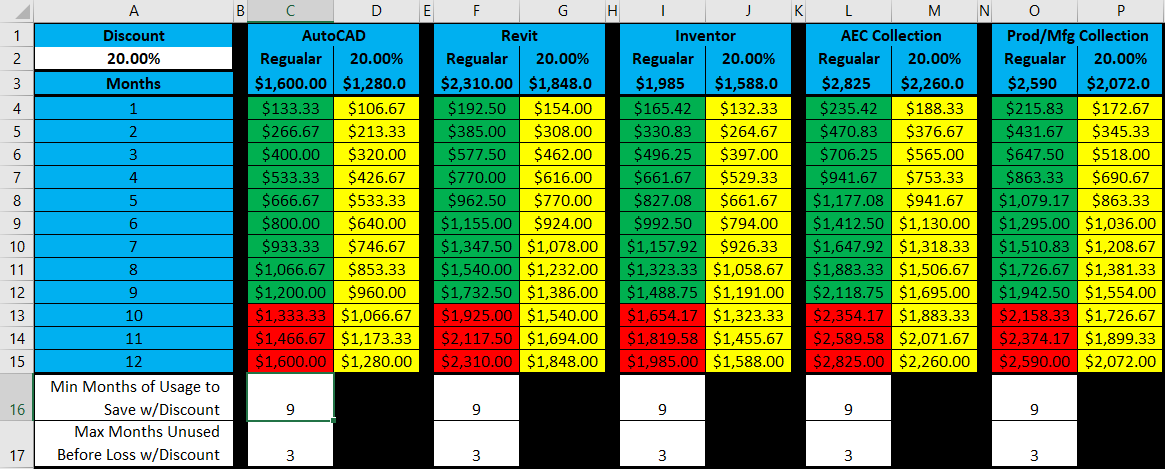
So, a 20% discount, your 12 month breakdown in 3/9. For a 3-Year term (not shown) the breakdown for 36 months is 8/28. If you don’t stat using your software within 8 months, you’re going to loose money on the discount.
If you want to do your own analysis, I’ve attached the spreadsheet below. It contains a tab for 1-Year and 3-Year Subscription terms. Simply enter the discount in Cell A2. You can also update with your own products that you may use however, it really doesn’t matter the product or cost, the saving/cost breakdown is the same.
Steven Micaletti recently started an Autodesk Fabrication Development related blog…https://miclogic.home.blog/.
One of the things recently posted are Beta versions on his CADmep tools for CADmep 2019 and 2020. You can get them here…https://miclogic.home.blog/2019/05/05/vdc-cad-beta/
There’s a nice Item Property Palette…
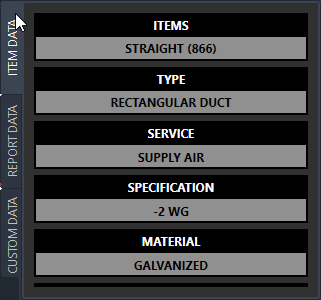
There’s also several other tools that look very intuitive to use in a Ribbon Panel…
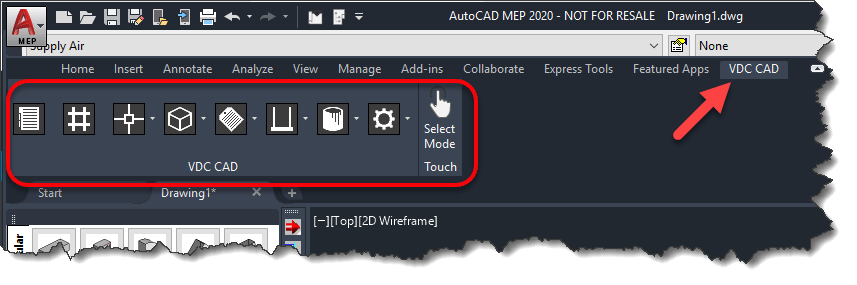
They include tools for…
Download them and kick the tires. I’m sure he’d love to get your feedback.