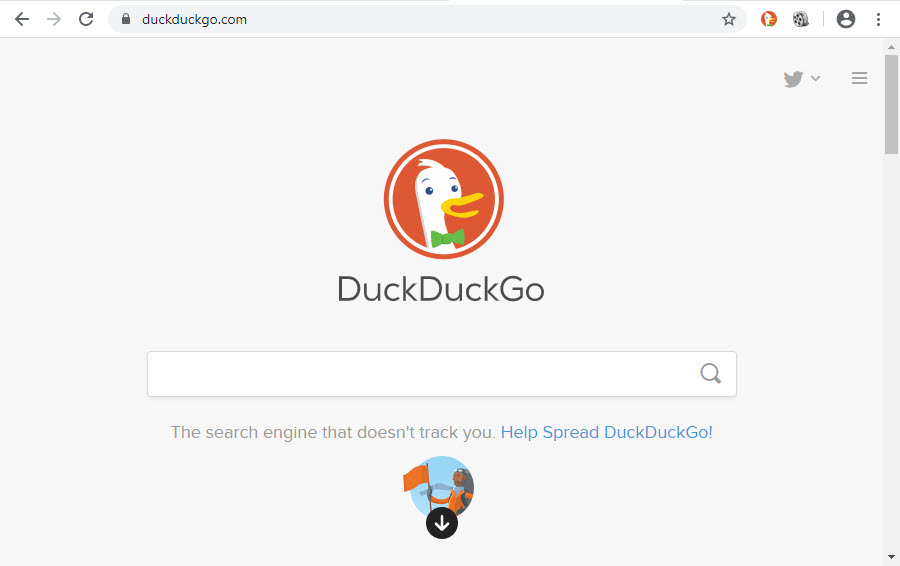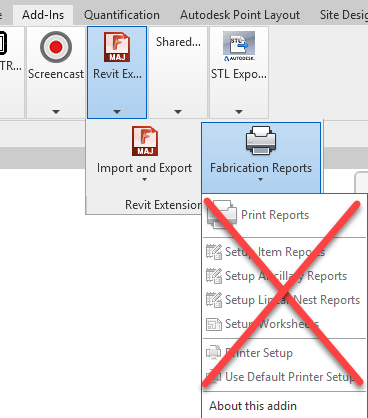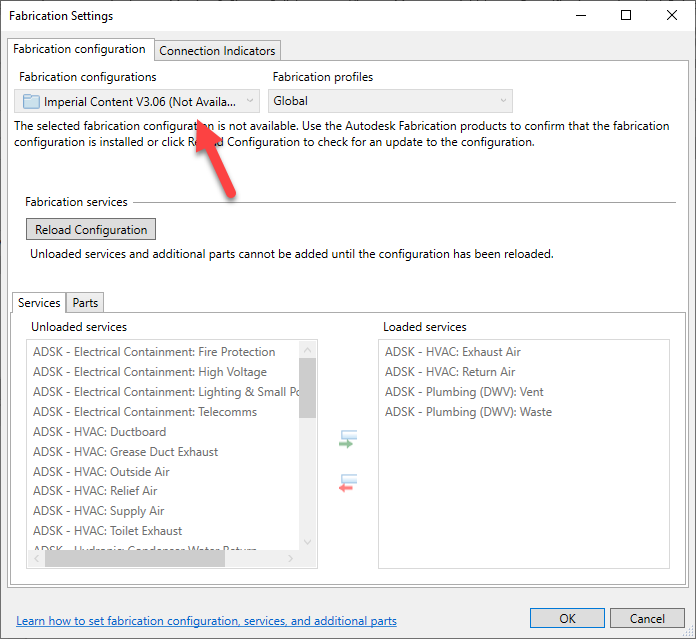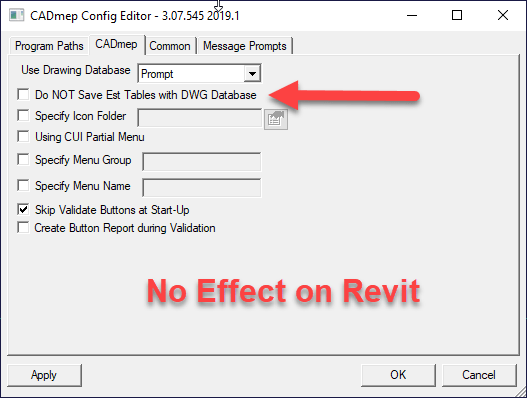Alternative Search Engine – DuckDuckGo
My preferred Internet Search engines is DuckDuckGo. Why use a an obscure search engine? Especially one with a long name to type? Three reasons…
- Privacy / Security – Zero Tracking of Searches
- No Advertising following you
- Search Results not Gerrymandered
Most folks understand the issues surrounding Privacy and Security. For this reason, we won’t do deep dive here. Suffice to say, DuckDuckGo does NOT track your searching activity.
They also don’t bombard you with advertising that follows you wherever you go. Ever wonder why that Ad in Facebook just happened to be something you looked for on Amazon or Google earlier? Because the other search engines track you and sell your data.
Better Search Results
While Security and Privacy are important, there’s a larger reason I often use DuckDuckGo. They do NOT filter search results. Why is this important?
Part of understanding an issue or topic is knowing multiple viewpoints. Understanding people requires understanding those with alternate views than yours. Not to get political, but let’s take an extreme example to illustrate the point…
In the US, Guns are a hotly debated topic with two major groups. Those FOR increased gun legislation to help curb violence are on one group. And those AGAINST gun legislation viewing it as an infringing on Second Amendment rights. The two sides never seem to find common ground.
With traditional search engines, they track your search history and filter your results based on what they THINK you are looking for. This leaves you with a deficit of information contrary to what you may personally believe. Or just contrary to what the programmer of the search results algorithm thought you wanted.
Filtering search results can be very beneficial if you’re looking for specific type of thing. But they are absolutely the wrong approach if you’re trying to research a topic.
That’s where DuckDuckGo comes in. If you want raw, unfiltered search results, I’d give them a try. Because they’re not tracking your searches, they can’t assume what you want or how to think. In society has ever needed a better understanding and tolerance of views alternate to our own, it’s now. DuckDuckGo helps provide that.