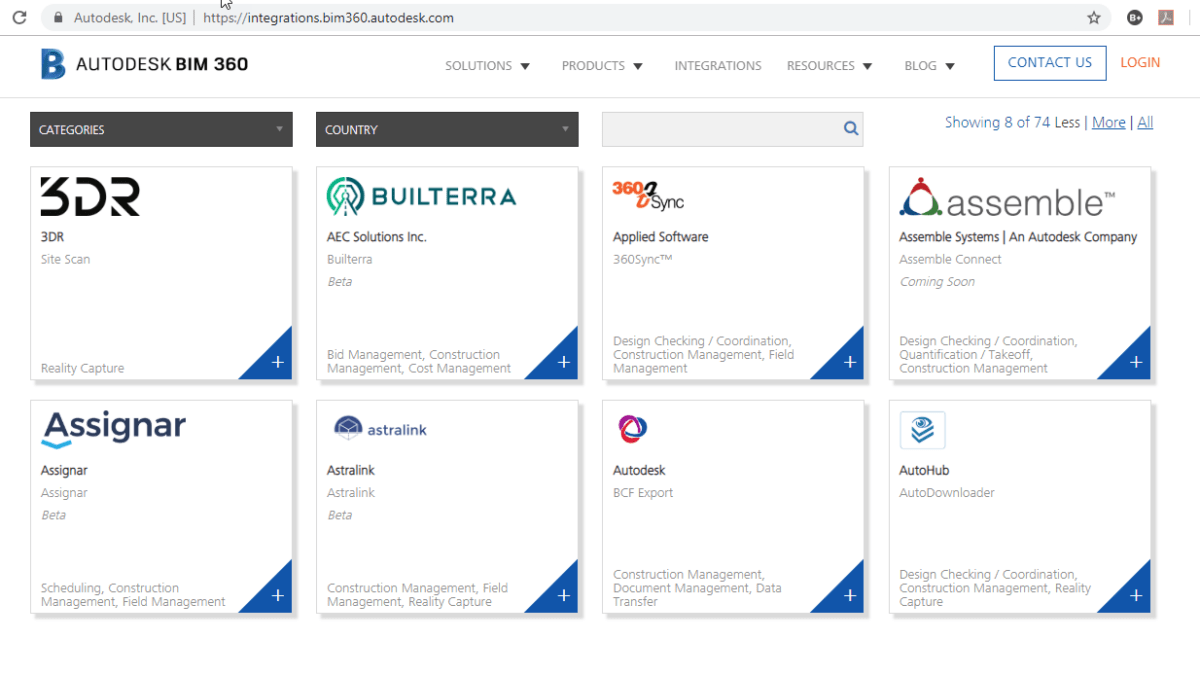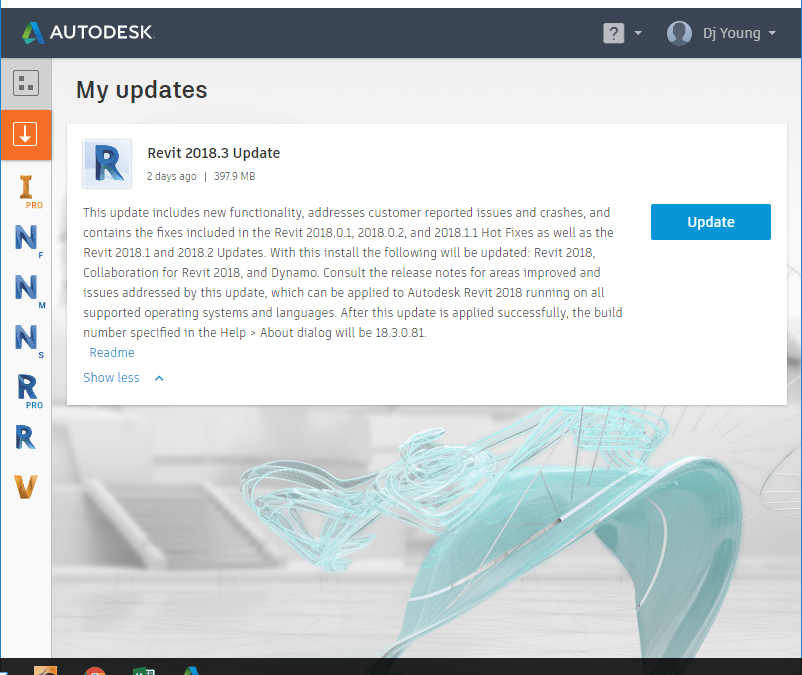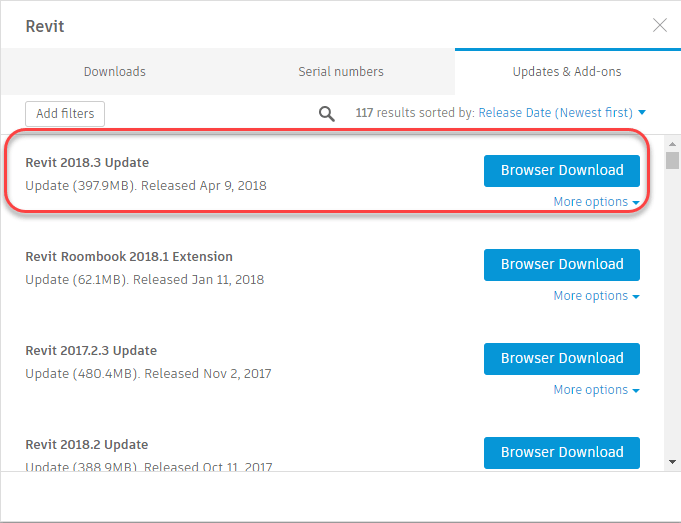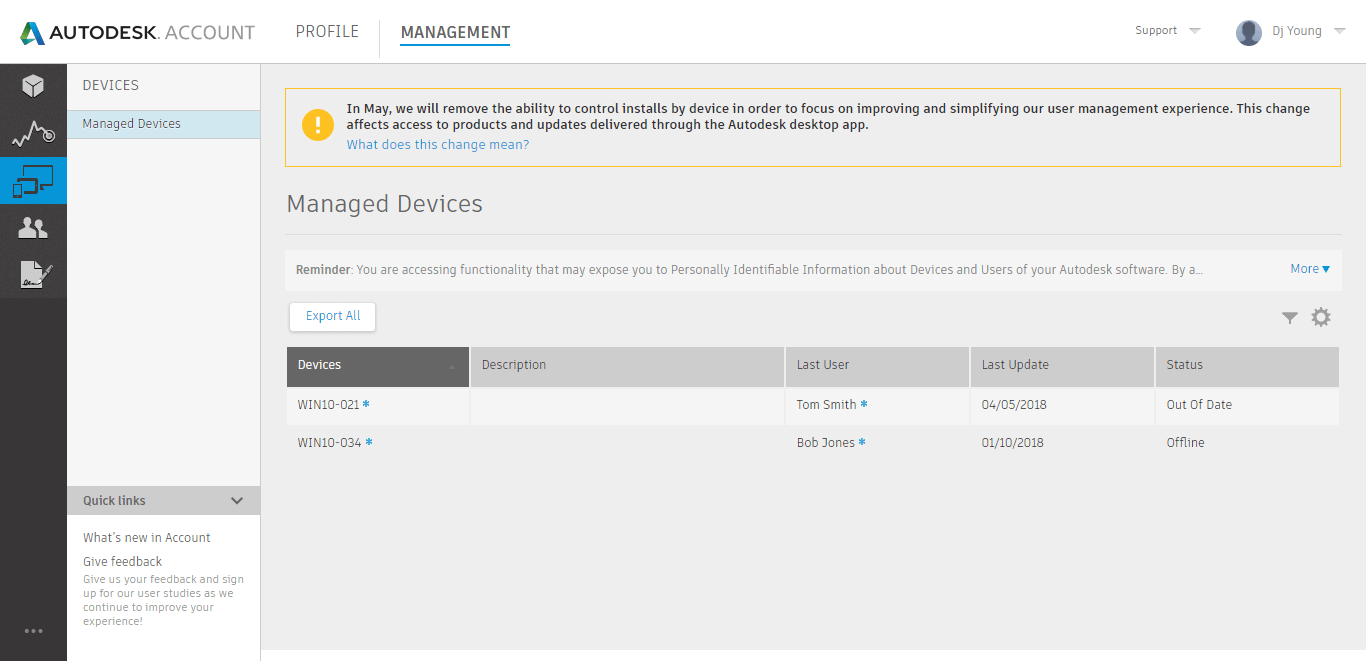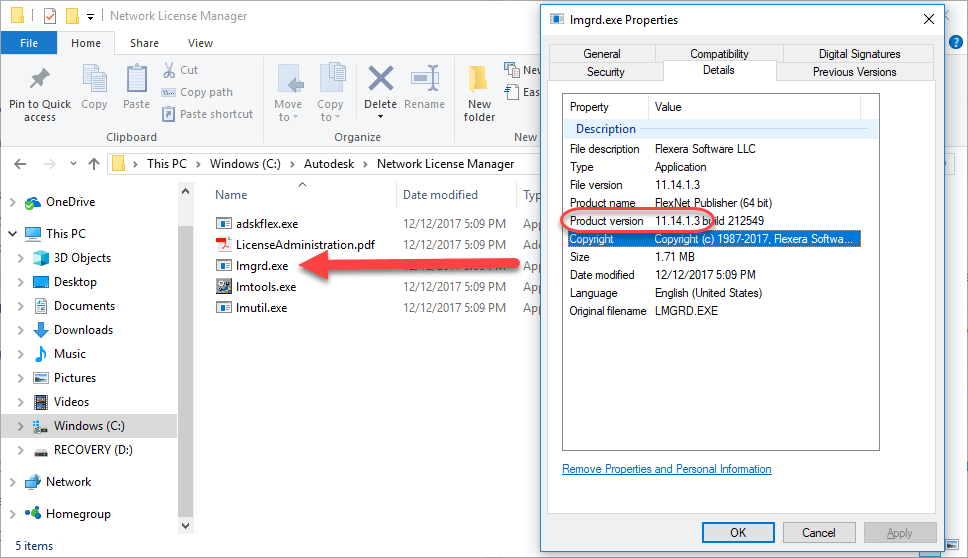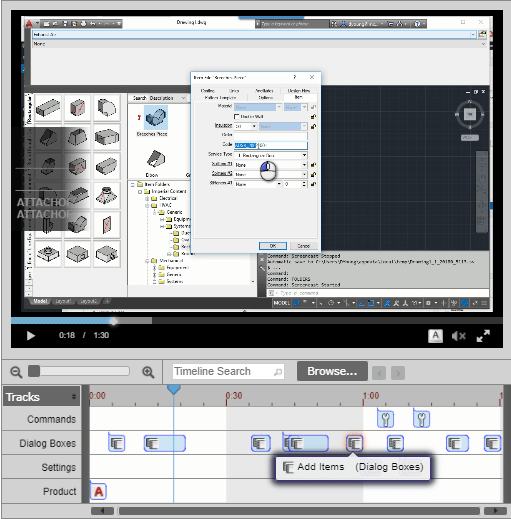Today, Autodesk announced their acquisition of PlanGrid. You can read the press release from Autodesk here…http://adsknews.autodesk.com/pressrelease/autodesk-to-acquire-plangrid.
This doesn’t really seem like a surprise. PlanGrid has a large and active user base where as competitor Fieldwire seems like they’ve had trouble competing and gaining significant market traction.
What is a surprise to me, is that typically these types of “big” announcements are typically given in Las Vegas during Autodesk University, not the week following. I suspect that in this case, an announcement of this type would have distracted from the other BIM360 related messaging Autodesk was trying to deliver.
Why Would PlanGrid Sell?
What made PlanGrid strong in the market is the ease of use and field adoption of their platform. Plain and simple, field personnel liked it and used it, It doesn’t really matter what something costs if it doesn’t get used. PlanGrid had a platform that was used. My guess is they sold because what better way to finish than on top. In the end, what were they doing that Autodesk couldn’t do, or soon do with their BIM360 Docs platform? I know several companies that pay more annually for PlanGrid than their entire Autodesk product lines. In some cases PlanGrid renewals were double Autodesk. And for what? Storage and viewing?
As Autodesk continues to build out their BIM360 platforms, and users increasingly adopt services like BIM360 Design (formerly Collaboration for Revit), it wouldn’t take long before people started asking why they were paying so much when BIM360 Design published to BIM360 Docs already and seemingly did the same thing?
Where would PlanGrid differentiate itself? When we take an intelligent model and publish it to a PDF, we’re loosing a lot of information. Any more intelligence PlanGrid would try to add is attempting to recreate what was once there but lost. Not to mention, adding more functionality would start to move PlanGrid away from the core principals that made it strong…simplicity. In the end, I think PlanGrid chose to end on a high note before an eventual decline.
What Does This Mean For Autodesk?
When Autodesk acquires a company, they do it for one or more of the following reasons…
- Buy interesting technology they don’t have
- Buy the talent of the firm who’s doing interesting things and employ them to do the same for Autodesk
- Kill technology that’s driving the market in directions Autodesk doesn’t like
- Buy the customers
For Autodesk, I don’t really think they care about PlanGrid’s technology or development teams. Not that they aren’t good tools and people, but Autodesk has their own. Instead of having to OCR PDF’s to automatically hyperlink them, you should be able to create the PDF from this intelligence already in Revit. There’s really no point in trying to recreate lost intelligence (PlanGrid) when you already have it captured (BIM360).
Instead, I think Autodesk wanted the user’s. It’s the quickest way to increase your BIM360 Docs usage which is where I think the users will be migrated to. If not BIM360 Docs, perhaps a more streamlined tool for field communication that uses BIM360 Docs as it’s storage platform.
What Does This Mean For Users?
Lower software costs. I know, I know. They’s not something you typically get from an Autodesk acquisition but paying double for a PDF sharing platform than all your other Autodesk services certainly won’t continue. I predict the price will drop, they’ll then “realign” duplicate platforms and move everyone to BIM360 because PlanGrid no longer “makes money” and they’re done. That’s what happened in the past in similar situations like Autodesk Fabrication being acquired from MAP software. We in the MEP world know how that worked out…new development halted, fixes released at a glacial pace and updates almost non-existent. Move to Revit or fall behind. I think you’ll see that dynamic play out w/PlanGrid as well.
For now, I’ll enjoy not paying double to share PDF’s because PlanGrid says we have tens of thousands of sheets on a project we use when the reality is we’re only looking and a handful of sheets for a project team that’s using PlanGrid. While a good product which we do use, our usage numbers have never been what they’ve suggested. I wonder if Autodesk fell prey to some of those technically accurate but misleading usage stats as well.