Digital Transformation for the Average Contractor (Part 4)
This is my 4th and last article on Digital Transformation for the average contractor. The whole point of this series was to help companies understand that they don’t need to know what the future holds to prepare for it. If you missed them, the other 3 articles can be found here…
In this article, we’ll look at an action plan. By using this plan, you can help focus your efforts.
A 5 Step Action Plan
It can help to prioritize with any effort. Because there’s a lot to do, it’s easy to get lost in all the work. Your action plan may look different and it should be if your needs are different. However, these 5 steps are a good starting point.
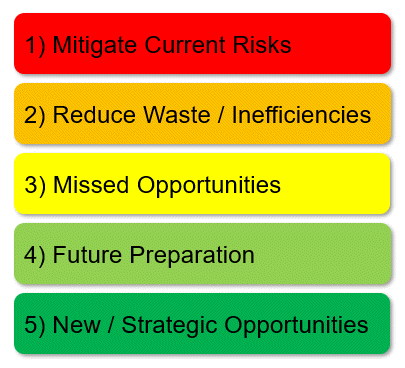
Step 1 – Mitigate Current Risks
You might have existing risks because of prior actions. You can only mitigating these risks if you identify them. Review what you’re currently doing because that’s likely where they are. However some risks may be due to what you’re not doing. Here’s some ideas to get you thinking….
- Is your data backed up? Not just server data but cloud systems, machine tools, etc.
- Are you managing user accounts in all your technology systems?
- Do your advanced or complex configurations have documentation?
- Is your data accurate (BIM Content, Models, Standards, etc.)?
- Are users trained in proper processes and technology usage?
- Do all your technologies have an “owner” or responsible party?
- Is Staff cross trained or does your technology and processes rely on only one person?
- Who is maintaining your standards? Is there even governance around them?
- Are there things critical to your organization controlled by others outside your organization?
- What things have “Single points of failure”?
Step 2 – Reduce Waste and Inefficiencies (Create Value)
Your next step is really something you likely do already. Reducing waste and inefficiency. However it’s a good idea to revisit occasionally. After you’ve documented your workflow, developed a new workflow or changed your technology. It’s good to revisit how these things impact your efficiency and drive value. Some general thoughts that can apply to most company…
- Are users aware of how your technology should be used (training)?
- Do you have under utilized or misused technology or processes?
- Duplicate technology for the same purpose?
- Are there things you do that are easily outsourced?
- What can be automated but isn’t?
- Do new cloud workflows represent what should happen or did you simply move your existing processes into the cloud?
- Are your computers or hardware setup consistently, maintained proactively or built with automated processes?
Step 3 – Missed Opportunities
One area people don’t think about enough is missed opportunities. You’re always watching costs vs benefits. Results of doing things. But what’s the cost of not doing something? What’s the cost of missed opportunities? These could come in many forms. It’s best to build your own list but here’s a few examples…
- Leverage knowledge from existing staff
- Free or joint marketing from vendors or customers
- Missed value you could sell if you were leading edge with technology
- R&D opportunities with technology vendors
- Existing competencies not marketed properly
Step 4 – Prepare for the Future
This step is really what Part 2 and Part 3 of my series was about. These are things you can do now, despite an unknown future. There’s a lot you can do right now that sets you up for success down the road. However you don’t need to wait until the first three steps are done. You can start chipping away at these now. They just shouldn’t be your primary focus until Steps 1 through 3 are well underway. Here’s a few ideas, feel free to add your own…
- Document existing processes
- Develop ideal workflows
- Start building missing competencies in staff and departments
- Restructuring existing technology stacks
- Capture wisdom of staff nearing retirement
- Reverse mentor older staff by tech savvy younger generation
Step 5 – New Strategic Opportunities
This step is the hardest to provide guidance on. It really depends where your company sees itself going. The skills they have can help differentiate itself in the market place from others.
Here’s were an ear to the ground can be helpful. Trying to anticipate what trends in construction may be fads vs long lasting or even transformational. How can you leverage them? How can you change your business to remain relevant? Regardless of the future, if you’ve followed all the other guidance, you should be able to easily adapt when these trends emerge.
- Will you be a manufacturer in an “Industrialized Construction” economy?
- Do you have staff capable of developing prefabrication or modularization strategies?
- Are you able to be an efficient supply chain provider?
- Can you help your customers with smart building technology?
- Will Machine Learning or Artificial Intelligence render you obsolete or is it simply a tool you use?
- Who are the new players in the construction economy and is there value you can bring to them?
- How can you capitalize on the struggles of your competition?
Summary
Aside from here in Step 5, everything in this series of posts are things you can start doing right now. They’re things that don’t require a prognosticator’s view of the future. Yet they’re all things that will help you be more agile and able to adapt when trends or disruption comes knocking.
You don’t have to worry about the future to prepare for it. There’s enough to do right now that you can stop worrying. More than likely, at some point you’ll take notice and see you’re living the future. The actions and choices you’ve used to prepare you allowed you to tackle the future without even realizing it.
Make smart choices. Stay busy. Stay Relevant. You can eat the future one small bite at a time.
