In my last article, I showed a high level overview of what you’re trying to achieve. Digital transformation in construction is really about eliminating data silos and data handoffs. Because you now have a clear vision of what you want to happen, you’re ready to start putting your plan in place.
Looking for solutions at this point might be tempting. I know I’m always eager to jump in and start problem solving. But let’s hold off on that for now. Put a pin in it and we’ll get to that later.
4 Actions You Can Take Immediately
Before we introduce any new technology solutions, there’s actions you can take right now. You don’t need to write a check or create a budget. Because the only cost is your time and that of your coworkers.
Because they’re not required, my observation is that most companies don’t perform these steps. You’ve likely heard the saying “Time is money” countless times. But in my career I’ve noticed that you can typically waste 10x more money than you spend before anyone ever notices.
Because these steps only take time, there’s really no reason you can’t do them. It’s highly recommended that you do. If for no other reason, the end result will be a good communication and sales tool. It’ll help you move your initiatives forward with those that aren’t as tech savvy and don’t see the path to digital transformation.
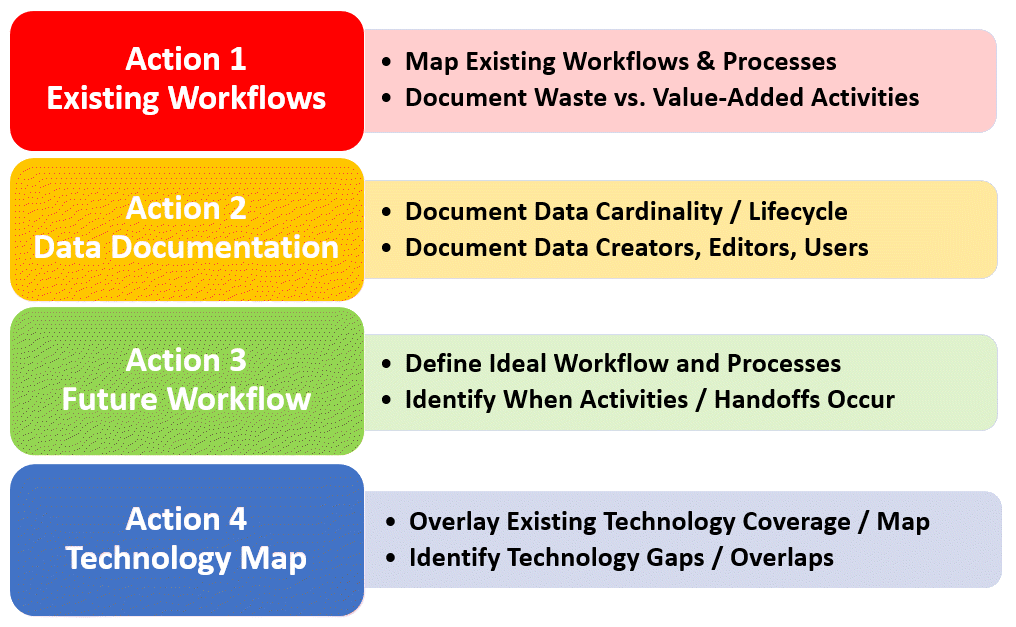
Action 1: Workflow and Process Mapping
The first action you can take is to document your existing workflows and processes. By “your”, I really mean the workflows and processes of your company. Many refer to this process as “Value Stream Mapping”. If you’re not familiar with the “Lean” jargon don’t get caught up in the semantics. You’re really just trying to capture and diagram what really happens.
To do this, meet with various groups of users separately. You don’t need a whole department. Choose a diversity of people that will give you the broadest possible honest feedback. To help your groups easily visualize what they’re communicating, write on a whiteboard or use Post-It notes on a wall.
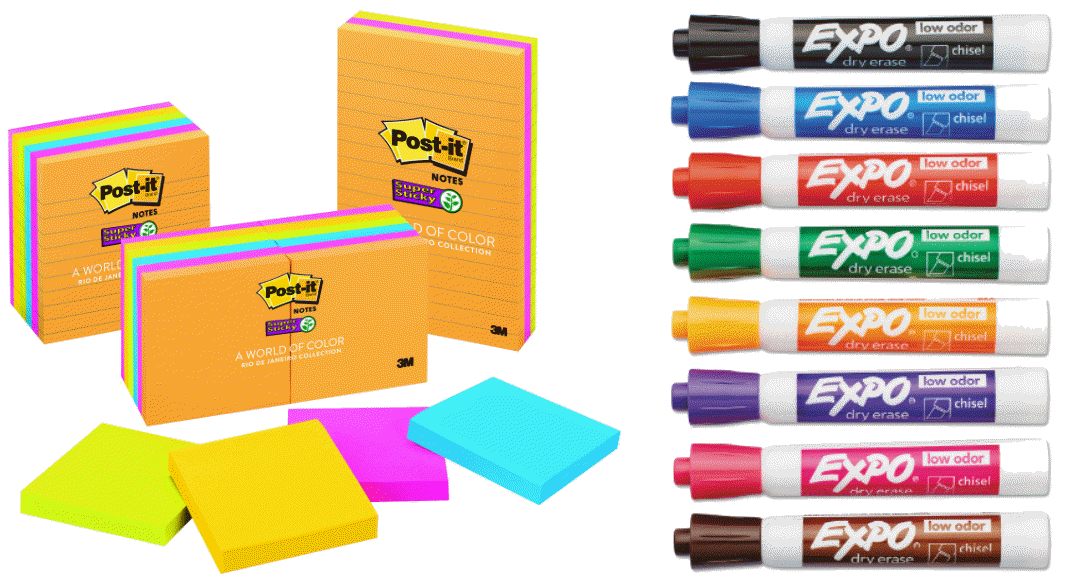
Ask simple questions. Pretend you don’t know anything about the workflow or processes.
- What do you need to start you work?
- Who do you get information from to do your job?
- How do you receive this information?
- Are you ever missing information?
- Where do you get answers to your questions?
- What are your deliverables?
- Who do you give them to?
- …etc…
The idea is to capture all the variation in a group’s workflow. Different ways information is obtained or delivered. Differences in who you get information from or give it to. Variations in data types or quality.
When you document these workflows, take note of value added activities as well as waste. When you’ve documented all the various groups, you can start piecing together workflows of different groups. You’ll likely start seeing some common themes of waste, value or workflows.
Action 2 – Data Documentation
The second action is documenting the lifecycle of your data. It might make sense to actually start this as part of your workflow mapping earlier. As long as you have people together, might just as well start asking them about their data too. That’s because workflow mapping can really inform you about a lot of the data that’s used.
This documentation is sometimes referred to as “Cardinality”. Again, there’s no need to get caught up in semantics or official definitions of the process. You’re essentially just documenting everything you can about you data.
- What data “Could” you use if it was easily available?
- Who can create the data?
- Is the data static or does it change?
- Who can edit the data?
- What data do you use?
- Who only views the data?
As you document the data, take note of the user type. Engineer, Detailer, Project Manager, Shop, etc. For each type of user, note if they create, edit or use any particular piece of data. Do they need it or could they merely use it? How important is the data to that group? As an example, engineering data is obviously more important to an Engineer, Fabrication data to the shop staff and so on.
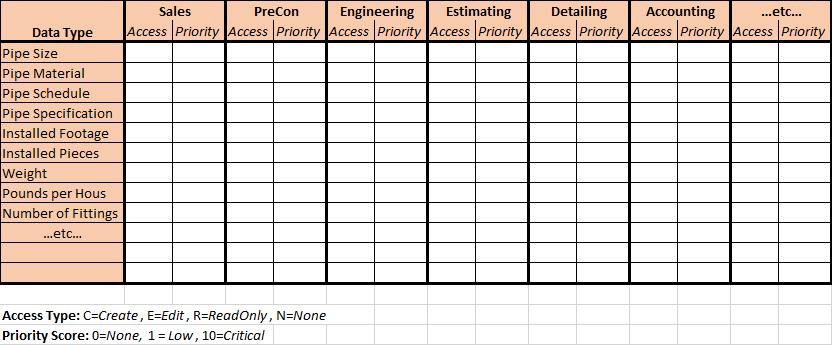
A few suggestions while gathering this information…
- Don’t call it “BIM Data”. Just call it “Data” or people will automatically limit their feedback to their personal definition of BIM. I received more input when I simply referred to “Project Information” or “Data”
- When you meet with more users, your list will grow. You might want to take a second round of questions after your initial list grows.
- Take note of data importance to different user types…Critical….Helpful…Nice to Have…etc.
Action 3 – Develop Workflow & Process
Another important step is to map out your ideal workflow(s). When doing this, it’s a high level exercise, you’re not documenting picks and clicks. Most commonly you see this done using a diagram with swim lanes. You might also end up documenting several workflows. Workflow differences between contract types (Design-Build vs Hard Bid) or customer types would be common. You’ll want to start with the workflow that most closely aligns with your work.
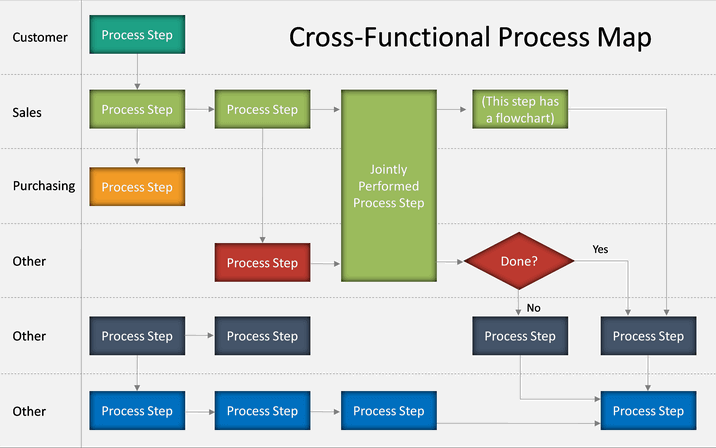
In your workflow and process document, you should be highlighting information flow. What information or decisions are made, where and when they are made, and where that flows.
Your ideal workflow should be more simplified than the process map you created earlier. It’ll be hard to get out of your head preconceived notions. But try to just focus on the data so your ideal workflow is not designed around technology. Try to remember…People….Process….Technology….in that order. Here we’re simply documenting our ideal process void of technology.
Action 4 – Technology Map
The last step in preparing for a digital transformation is to look at technology. Now that your ideal workflow is identified, it’ll be easy to map your existing technology over top of it. The documentation you produced earlier will help you do this. You’ll know the types of data, the tools or data types it’s contained in (PDF vs Excel vs CAD, etc).
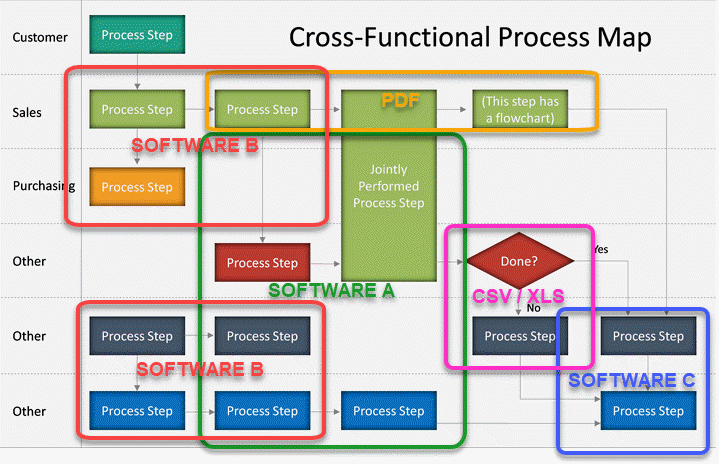
When you go through this process, you’ll start to see where your technology lacks. If you see a lot of CSV, PDF or other excel workflows, they’re good indications that there’s issues. You’ll also see areas where there’s overlap. These are processes or tasks that have multiple options. Those are other areas to take note and look for improvement.
Your Digital Transformation Begins Now
The effort involved in the above activities is not trivial. While it only cost time, it does take a lot of it. To do this properly you’ll want to engage a lot of your coworkers and get their feedback.
With the documentation from these processes, you have a litmus test to perform on all future technology decisions. Purchases or initiatives all can be held this workflow to see how it fits.
In my next article, we’ll start getting into what the next steps are and how to select technology. After all, identifying what we are trying to do at a high level and documenting our workflows doesn’t change a lot all by itself. At some point to get to digital transformation we need to start intentionally and thoughtfully realigning our technology.