In ESTmep and CAMduct, if you use the 3d View and stretch duct to add pieces, you end up with duct that has zero Area & Weight. This also means you have zero cost for that material.
This is a confirmed issue that’s been around forever. I’ve tested from 2016 thru 2023 and can reproduce in all versions.
Here’s what that looks like…
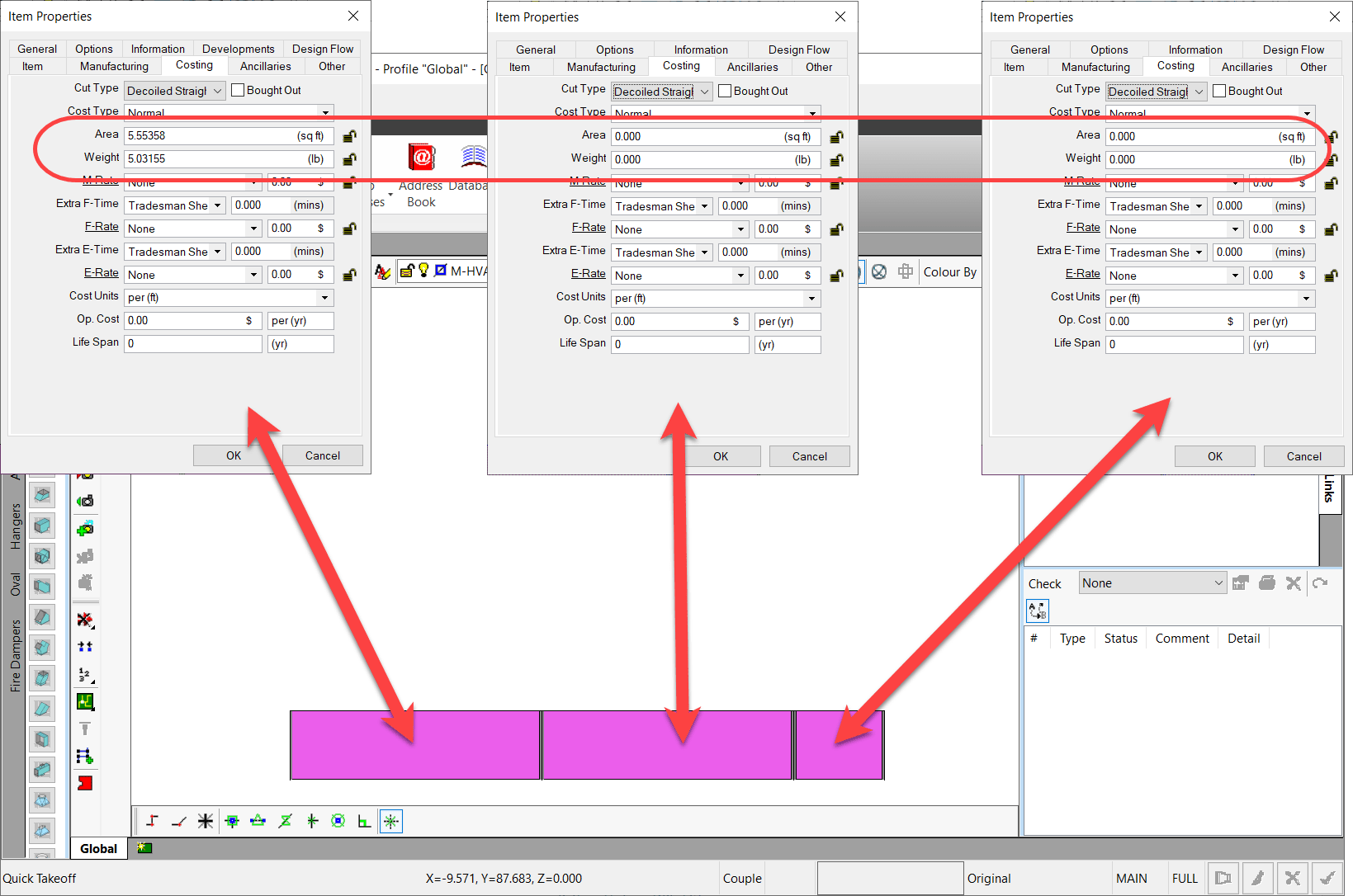
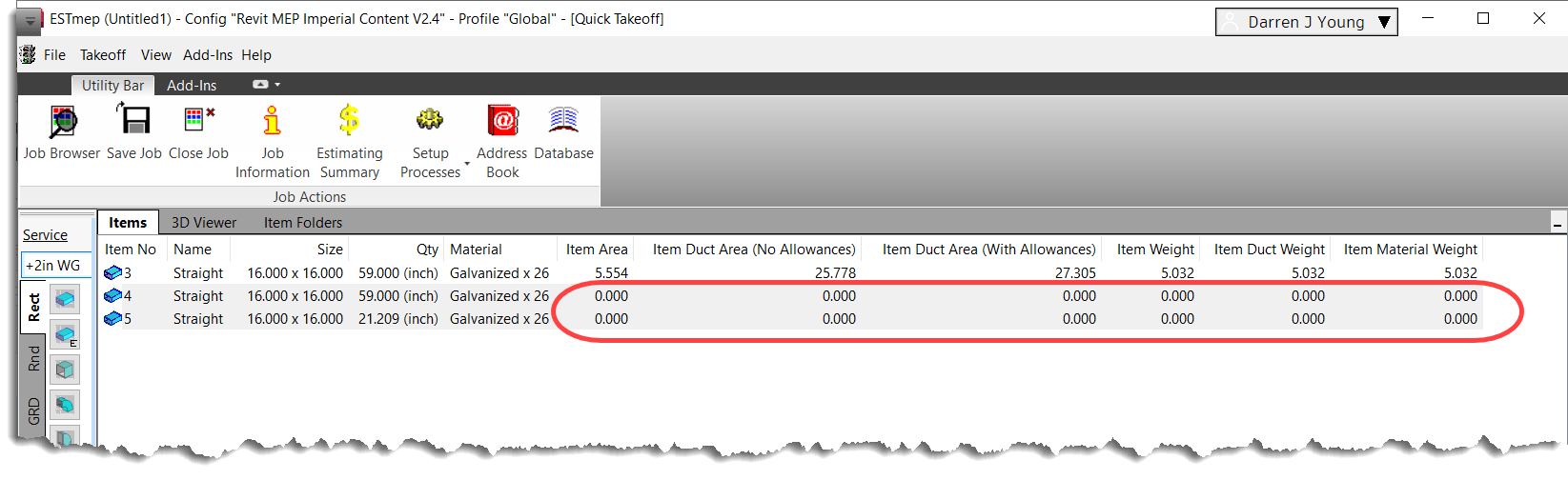
The Fix
The good news is, there’s a quick fix (workaround) you can deploy to update the weight and area. Using Notepad, you can make a quick COD script that updates the ITM’s. Below is what your script should look like…
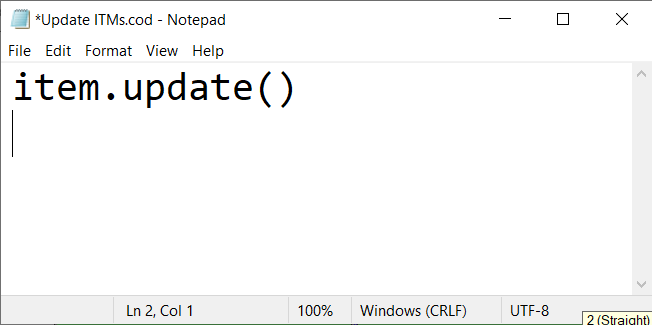
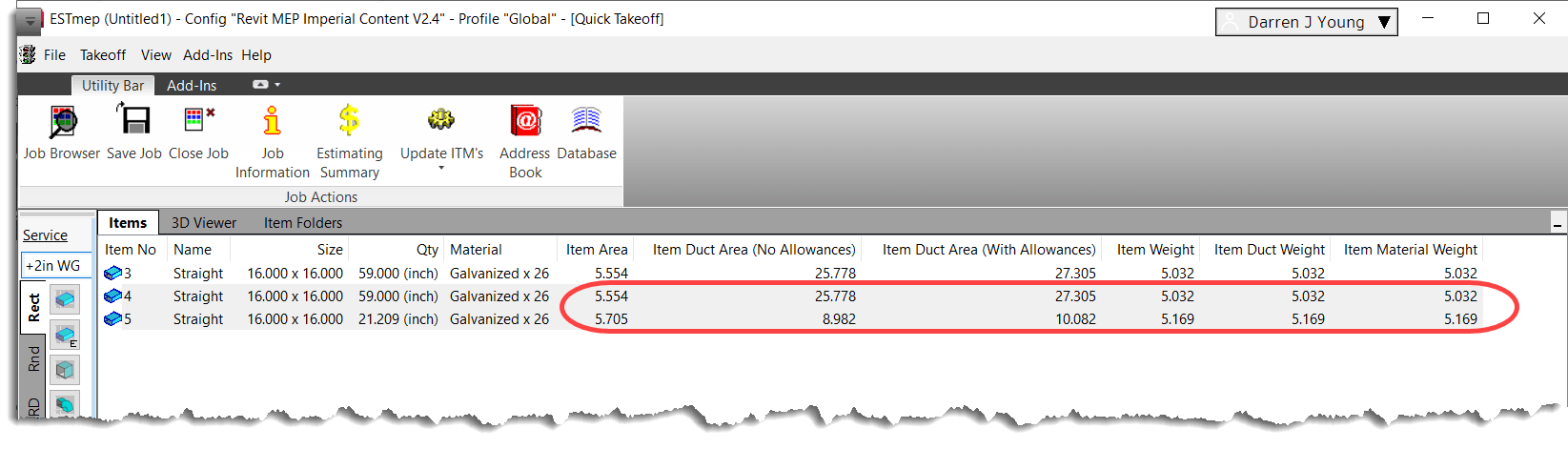
So, which this doesn’t “Fix” the issue, it does work around it fairly easily. Just run the process before running and reports or data exports.