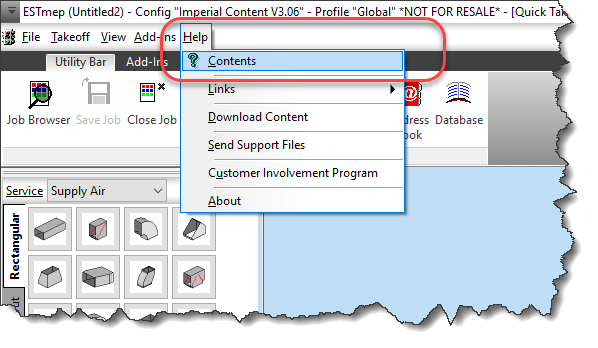Fabrication CADmep Help
It’s sometimes easy to miss new things. This is why I want to point out something that was added in 2015. CADmep now has an APPHELP command. You can type APPHELP at the command prompt to bring up CADmep’s help system.
If you’re online, the help is pulled from Autodesk’s web site from the following URLs…
- https://help.autodesk.com/view/FABRICATION/2015/ENU/
- https://help.autodesk.com/view/FABRICATION/2016/ENU/
- https://help.autodesk.com/view/FABRICATION/2017/ENU/
- https://help.autodesk.com/view/FABRICATION/2018/ENU/
- https://help.autodesk.com/view/FABRICATION/2019/ENU/
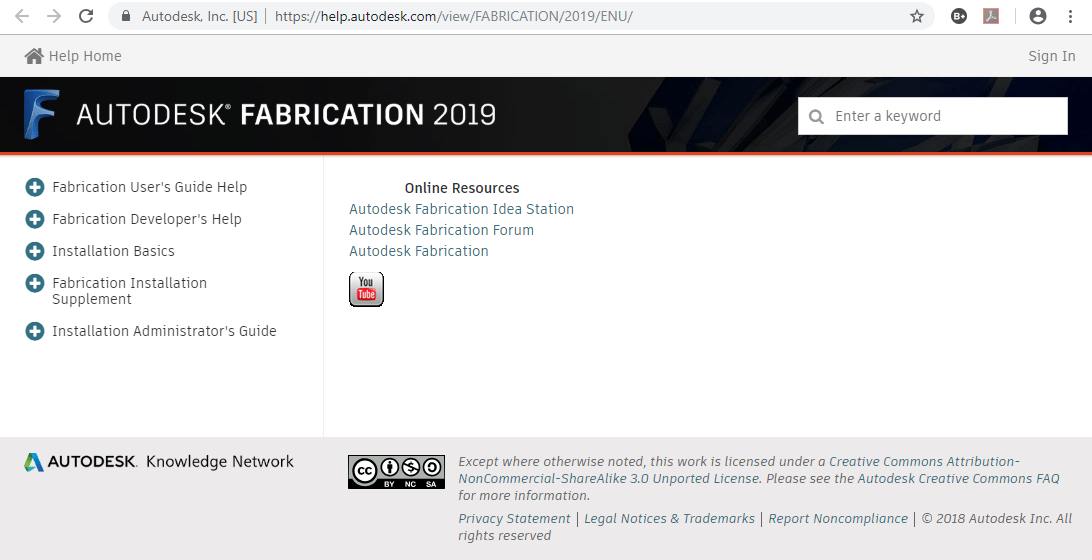
When you’re not online, “APPHELP“ loads the help system that’s installed locally. You can find it in these folders…
- C:\Program Files\Autodesk\Fabrication 2015\Help\index.html
- C:\Program Files\Autodesk\Fabrication 2016\Help\index.html
- C:\Program Files\Autodesk\Fabrication 2017\Help\index.html
- C:\Program Files\Autodesk\Fabrication 2018\Help\index.html
- C:\Program Files\Autodesk\Fabrication 2019\Help\index.html
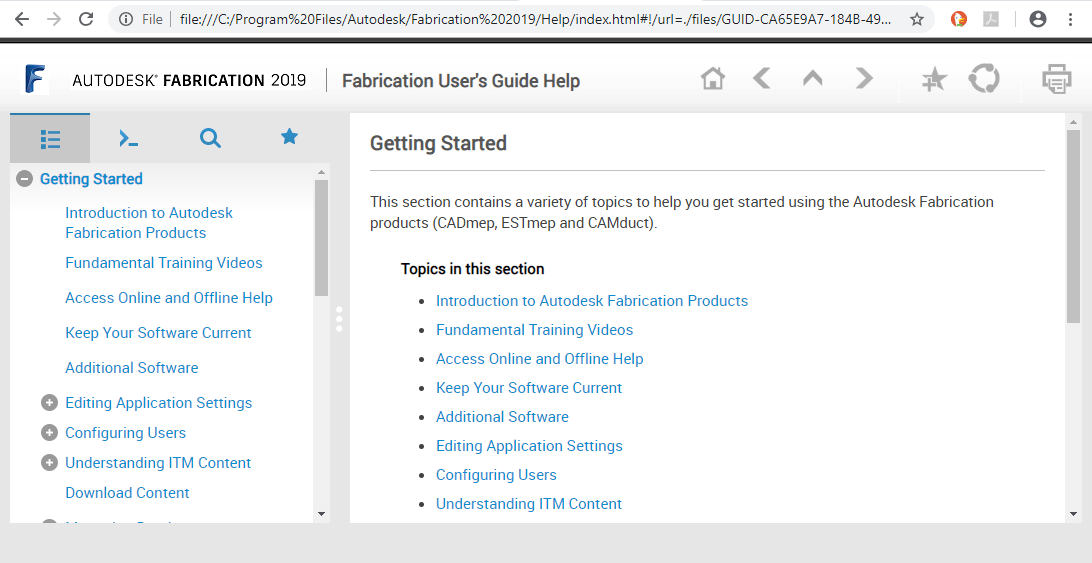
But what if you’re using CAMduct or ESTmep? No worries. The other products work the same way. Instead of typing APPHELP, type F1 on your keyboard or use the Help pull down menu.