Adjusting Liner Lengths on Elbow Throats & Heels in CAMduct
Any sheet metal shop that CNC cuts their liner has likely configured their database to make seam adjustments in the liner developments. These settings are typically global and tell CAMduct to remove the Liner thickness from the Male or Female part of the development.
Another common setting is the compression adjustment in the Insulation Materials. These are all fairly common and self explanatory for most people looking to configure these settings.
Length Adjustments on Radius Elbows
What’s a little less obvious is how to adjust the throat and heel lengths on a radius elbow. If the liner is developed based on metal size, the throat is typically too short and the heel a little long. This is due to the bending allowance of thicker materials. While acoustic liner has a little give but when using something like armorflex for liner, it’s a little more rigid and these lengths can cause issues.
To better understand the Throat and Heel of a radius elbow, we can look at the Top view (cheek). The following image shows the Throat and Heel pointed to with arrows. You’re looking at these parts on their edge.
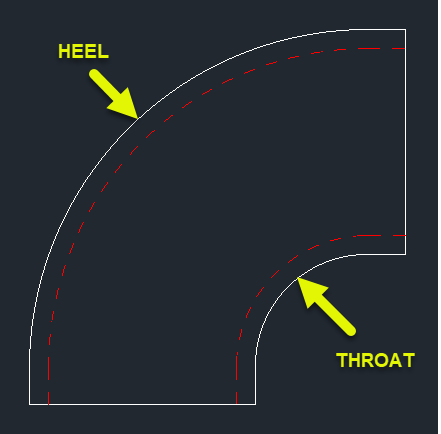
Prepare Your Fittings
To configure the calculation used for the liner on these parts, you first need to change an option on your ITM. The following image is for a radius elbow (CID 4). Here you’ll want to change the “Insulation Parts” Option to “Wraps Inside“. If you leave this set to the default “Same”, the adjustments made later will have no effect.
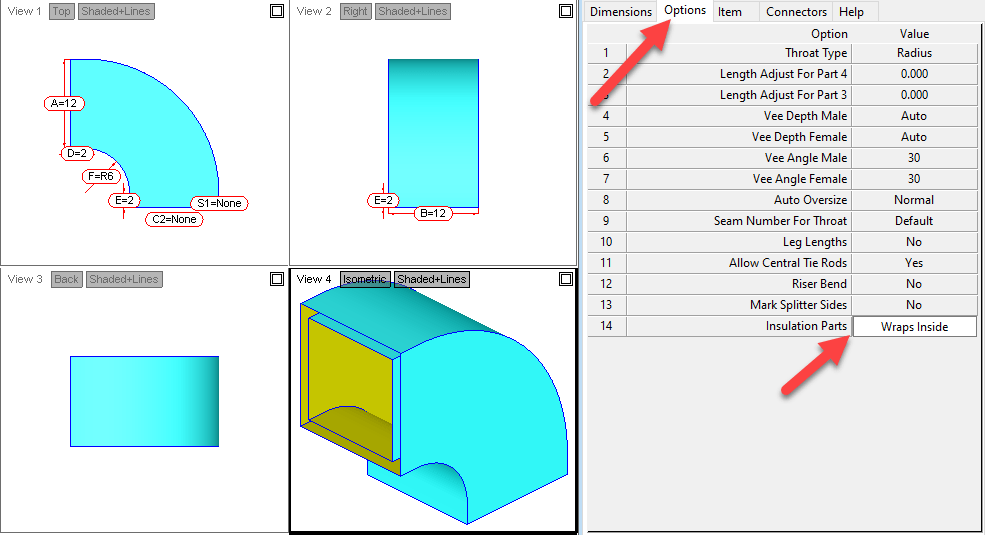
Configure Material Adjustments
To make adjustments to the liner calculation, you’ll go to the Insulation Materials and click the “Insulation Developments” button.
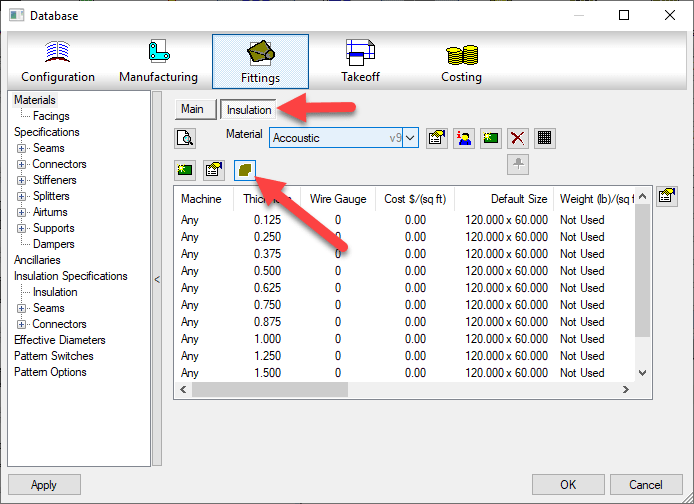
This will bring up a dialog where you can make changes to how the liner gets developed on the throats and heels. The various settings are as follows…
Metal Side
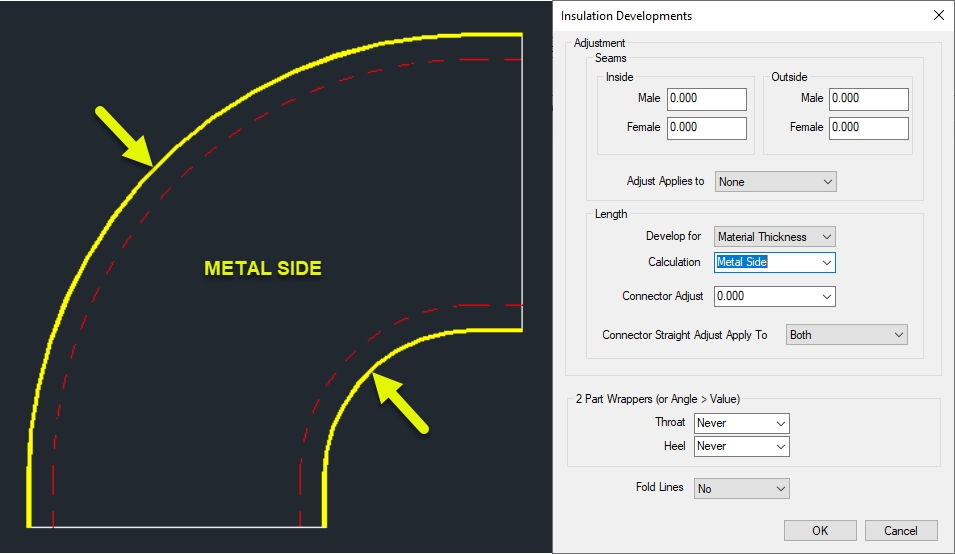
Air Side
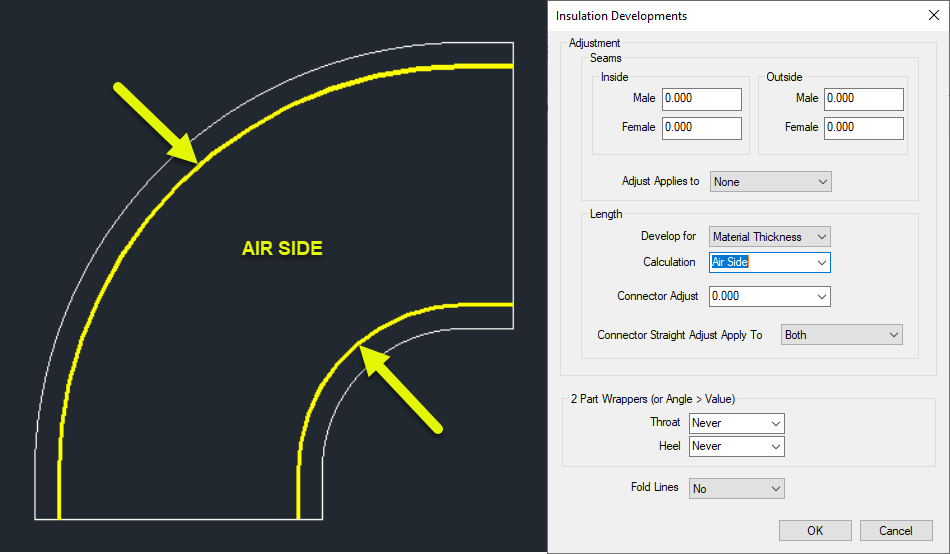
Middle
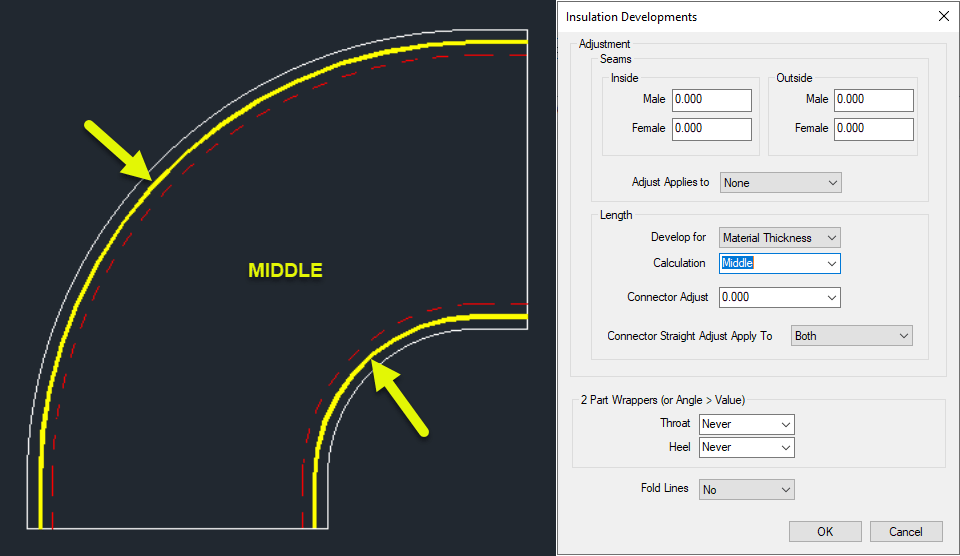
Value (Between 0.0 and 1.0)
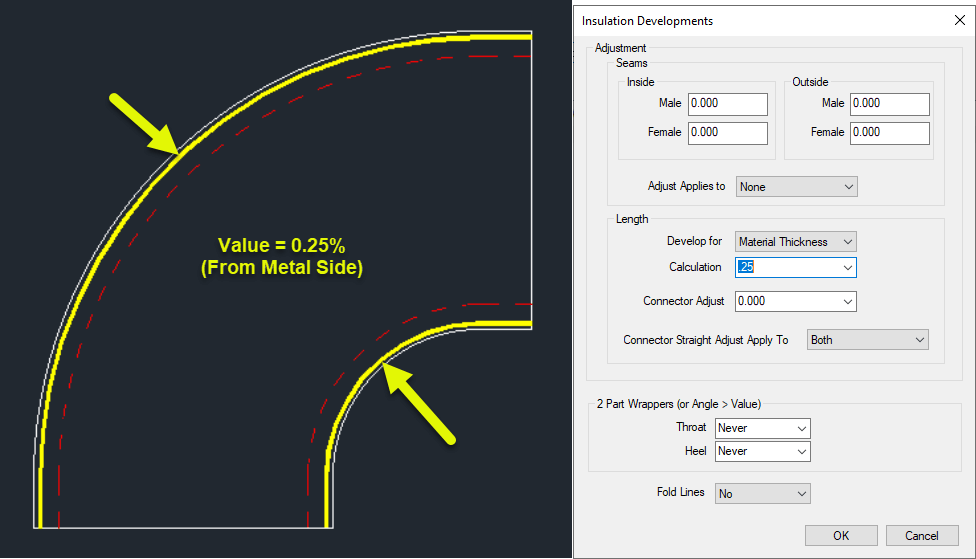
0 = Same as “Metal Side”
0.5 = Same as “Middle”
1.0 = Same as “Air Side”
Not All Fittings Supported
Not all fittings support the “Insulation Parts” option. You can run one of the Library export scripts that dumps all the OPTIONS to a CSV file and sort in Excel to look for the CID’s in your library that support “Insulation Parts”. Scripts can be found here.