IT Hack Every BIM/CAM Manager Should Know
How many times have you had to reconfigure a system because a server changed? Remapped Drive letters? Links that used UNC paths? It’s downright annoying when IT needs to replace a server and it’s name is different. But it is understandable…systems get old and outdated and need upgrading or replacing.
What I don’t understand is why we use server names at all. Most Ethernet networks use IP addresses to route traffic, not server names. But nobody can ever remember all those numbers. When you type a server name, it pings the DNS server to locate the IP address of that server. Makes sense right.
But we don’t have to use server names…or IP addresses. DNS can be configured with a CNAME Alias (CNAME – Canonical Name). A CNAME Alias is just another human friendly piece of text that’s used to point to another Server Name, IP address or even another CNAME Alias.
What a CNAME Alias do for us?
To understand what a CNAME Alias can do for us, lets take the example of license server. All your client software points to the server name…let’s say is’s something like “P-LA-LIC01“. Now your IT rolls out a new server for licensing…it’s not going to be “P-LA-LIC02“. All your clients need to be updated to the new server name. Depending on the sophistication of your IT and the software they mightbe able to push an update. But more often than not, the local CAD/BIM Manager is left updating clients.
With a CNAME Alias, you could create a nice user friendly name like “ADSK-LICENSE“. All your software would use this name instead of the server name.
This CNAME Alias is setup on your DNS server. Most IT groups won’t give you access but if you know how it works, you can request and have them set it up for you. Just tell them you want a CNAME Alias named “ADSK-LICENSE” that points to “V-LA-LIC01” (ADSK-LICENSE -> V-LA-LIC01). Now when you’re ready to cut you users over to the new license server, have them update the DNS record for the alias to the new server overnight. The next morning, everybody is pointed to the new server, no reconfiguration required.
If someone has left on their computer, they may need to reboot to see the changes. In the unlikely event is still doesn’t work, they can open a DOS prompt and flush the DNS cache with the command line “IPCONFIG /FLUSHDNS“
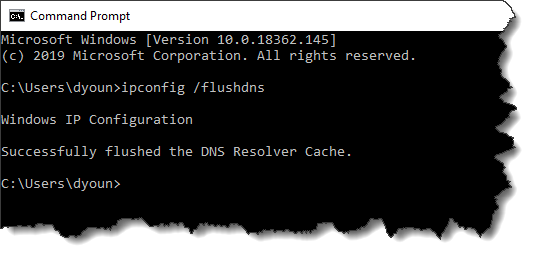
Where does this work?
Just about where ever and ever where you would type a server name. You can make a drive letter using an Alias. You can use an Alias in a UNC path. We can even specify them to point to the IP address of network printer or other equipment.
The only real down side to using a CNAME Alias is that it doesn’t show up when browsing your network, But all things considered, that’s not a bad idea. If it were up to me, no user anywhere would ever know the names of the servers…only the Aliases. I really don’t know why this trick isn’t used more often. IT uses it for their own purposes, it just rarely gets implemented to affect the users. Using this approach, I’ve migrated hundreds of users in multiple locations to new servers with a 3 second DNS update in the evening. I suggest you give it a try.