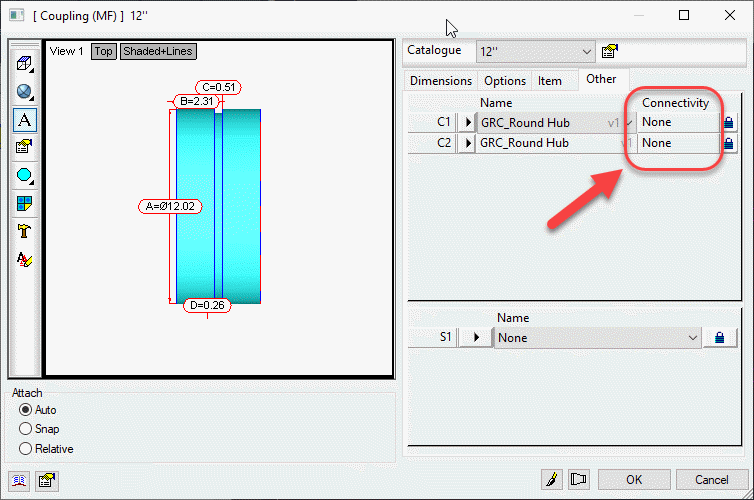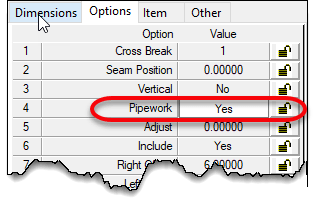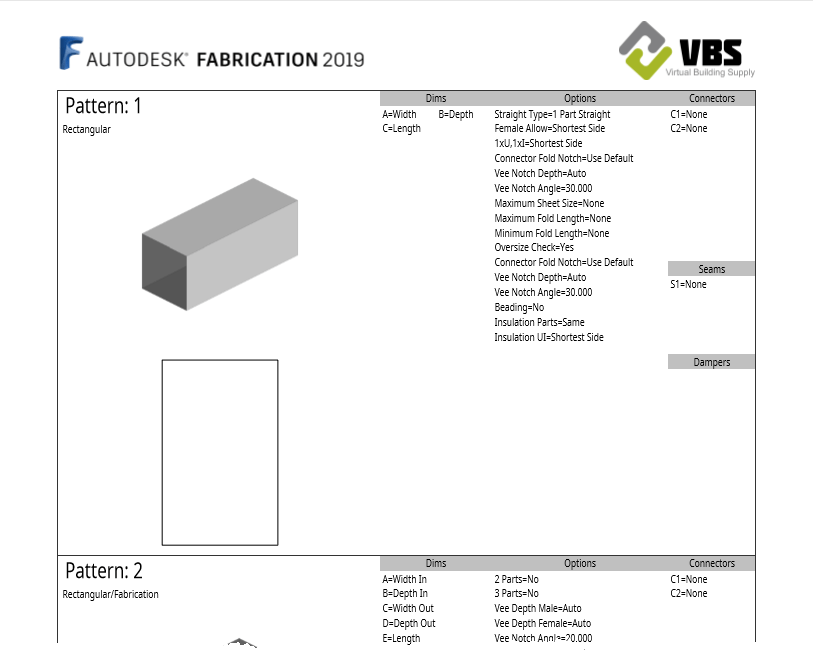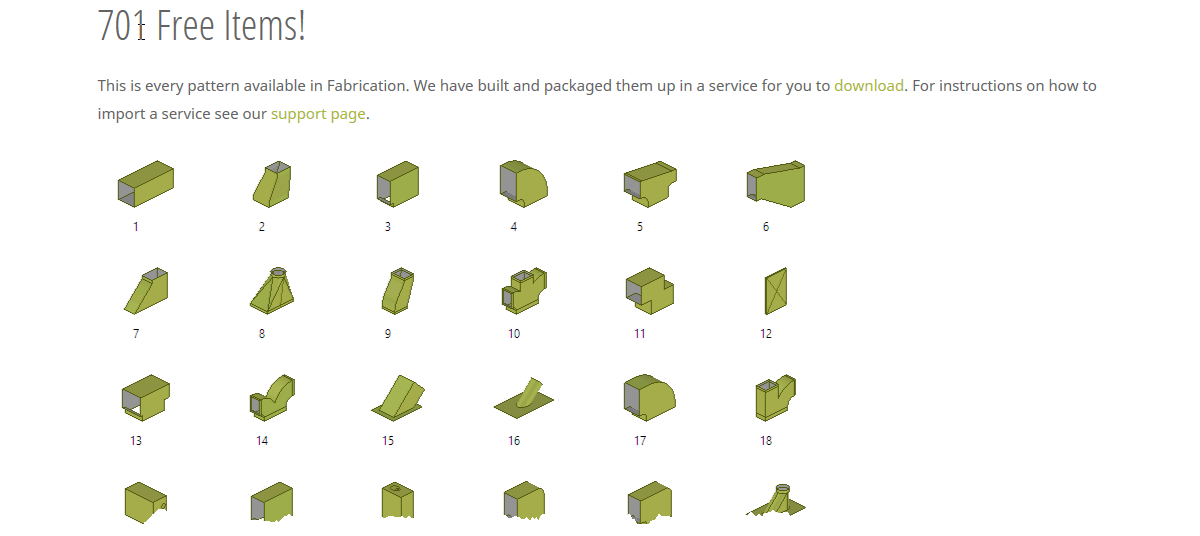Fabrication References – 2024 Update
Fabrication 2024 is out. I’ve updated all the reference information to include 2024 formats. As has been the trend the last few years, little has changed. Summary below…
- Build History
- Added Build Number for 2024.0 version.
- CID Pattern History
- No Change from 2023
- Fixed a couple omissions/errors
- CID 937 added
- CID 998 updated
- CID 999 added
- CID 1135 updated
- Revit Support History
- No Change from 2023
- Fixed a couple omissions/errors
- CID 937 added
- CID 998 updated
- CID 999 added
- CADmep Command History
- No Change from 2023
- CADmep AutoLISP Function History
- No Change from 2023
- FabViewer Command History
- No Change from 2023
- CAMduct DPL Post Processor History
- No Change from 2023
- CAMduct VPL Post Processor History
- No Change from 2023
- Revit Support Report Scripts
- Added Support for 2024 in Report