Autodesk Fabrication: Best Practice #1
Don’t use Double Quotes ( ” )….Ever.
An Autodesk Fabrication Configuration contains a lot of information. One of the best tools for managing, sorting, filtering and maintaining lots of information is Microsoft Excel. There are some functions in Fabrication that export information into CSV format. Commands like SYSSCRREPORT in CADmep. You may even have some scripts or API code that exports data to a CSV.
When Double Quotes are used, this can and does often confuse Excel into thinking that it’s a separator between multiple pieces of Text and it can shift the data in some rows to different columns.
If you use feet-inch format/units and like the look of double quotes for inch marks, an easy workaround is to use 2 single quotes ( ” ) as opposed to a single double quote ( ” ). When using 2 Single Quotes, it’s hardly noticeable even when looking for it like in this text. Try selecting the text sand you’ll see they are indeed different.
While this rule should be adhered to anywhere in the fabrication database, there’s 4 primary areas where it’s most likely to cause you grief.
Database Entries – Materials, Specification, Connectors, Seams, Airturns, Ancillaries, etc.
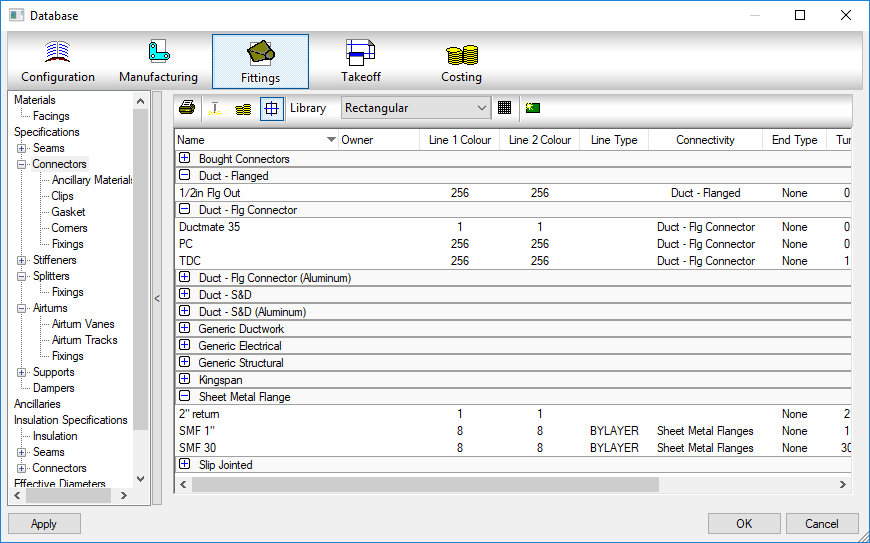
Folder and ITM Names – While a perfectly valid character in Windows for files and folders, it’s not a good idea when using Autodesk Fabrication.
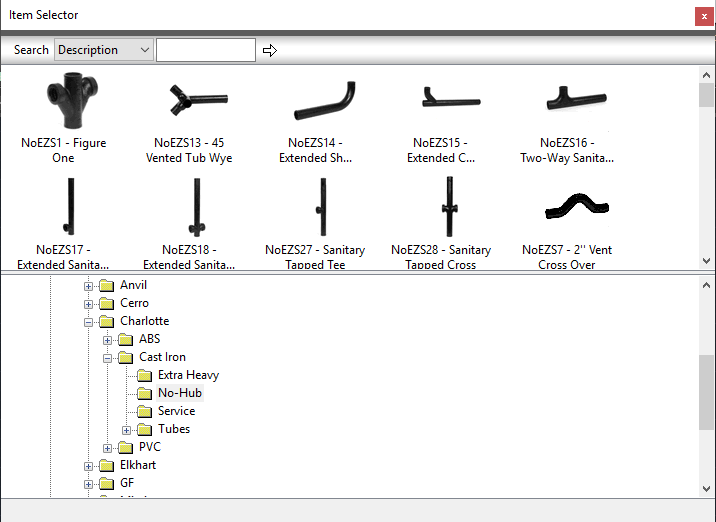
Product List Names – One of the most common areas to see the inch mark.
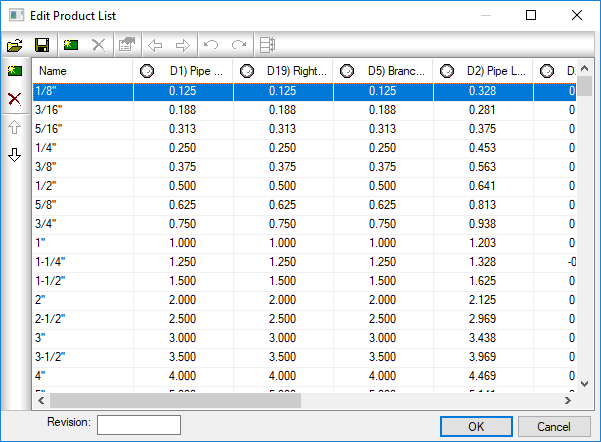
Product Information Editor – Another common location where you’re tempted to add double quotes. It’s common for people to maintain this data in Excel in the first place so it’ll be really easy to do a global search and replace to fix it.
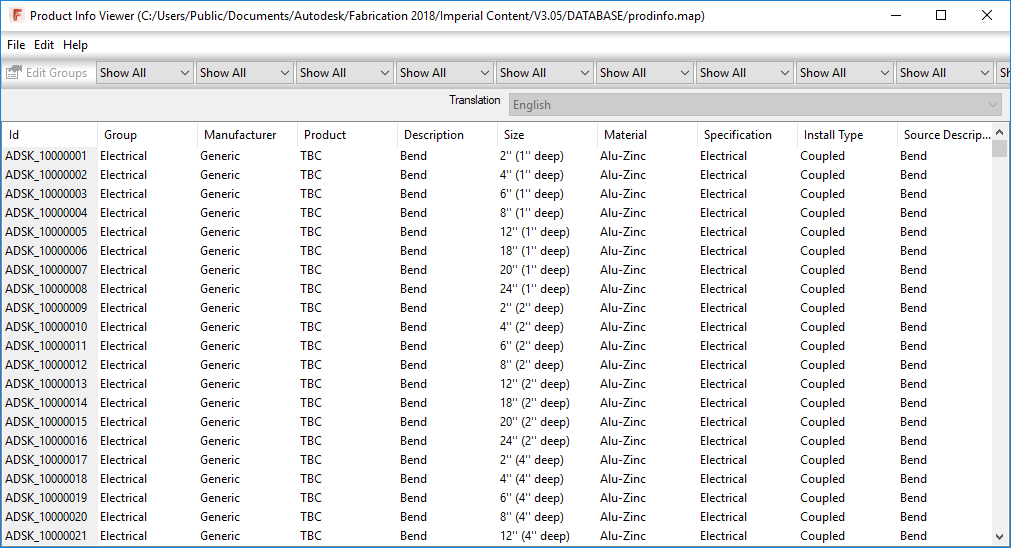
In future posts, I’ll share some processes and scripts that can be affected by using Double Quotes. Until then, just trust that it’s a bad idea.