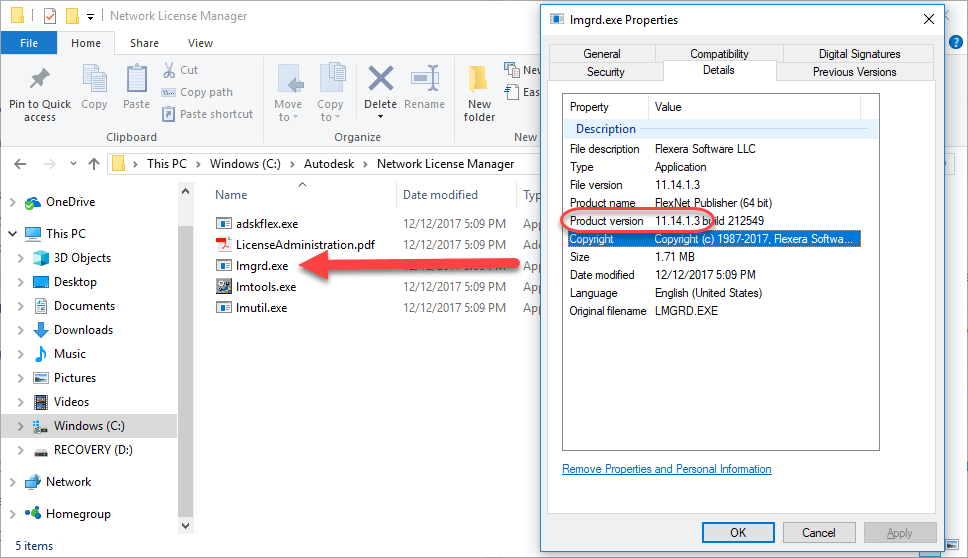Autodesk 2019 Network License Update
FlexLM version 11.14.1.3
It’s that time of year where Autodesk releases new versions of their desktop products. For companies with network licenses, it’s also strongly recommended to upgrade to the latest version of FlexLM for you license server.
Current Version: 11.14.1.3
You can download the latest version from Autodesk’s web site here.
A few things to note…
- A few releases ago, Autodesk changed the default installation location for network licensing to <C:\Autodesk\Network License Manager>. If you’re license server is still running from a different location, you may want to consider re-configuring to the default location. This allows for more easily managing data (logs, license files, etc.) as it doesn’t fall under the additional security restrictions you’ll find in the Program Files folders.
- You can uninstall the old license server and reinstall the new version but this isn’t needed. The license server itself is fairly simple and doesn’t install a lot of files. Simply shut down the FlexLM service using the LMTOOLS utility, copy over the new files and restart the service. I’ll typically install locally on my desktop to get the files and then copy them to the server. There’s also a number of free utilities on-line that will allow you to extract files directly from an MSI installer. One of the more popular utilities for I’ve used before is Less MSI.
-
To determine which version of FlexLM you’re running, browse to the folder where your license server is running and Right-Click on LMGRD.EXE. Using the properties dialog, the Details tab will tell you the version you’re currently using.