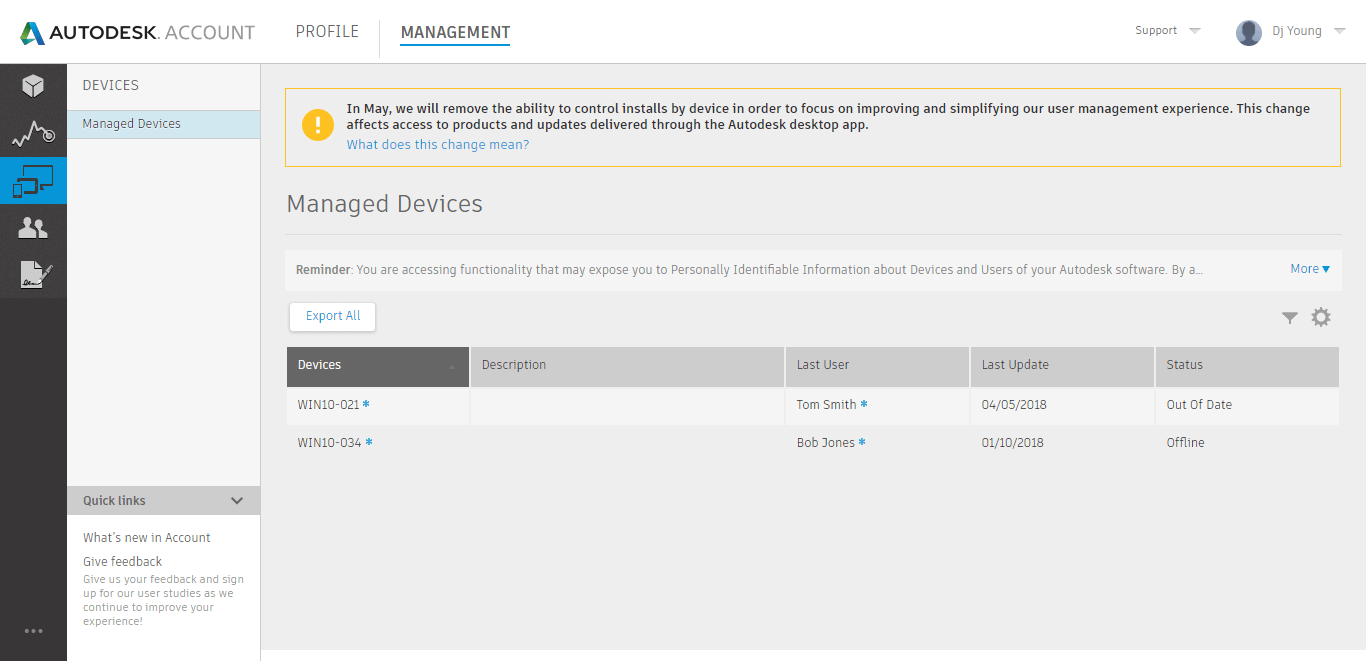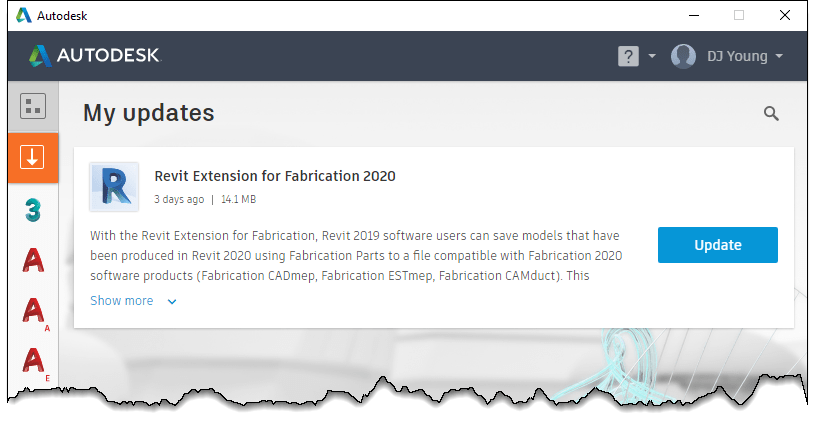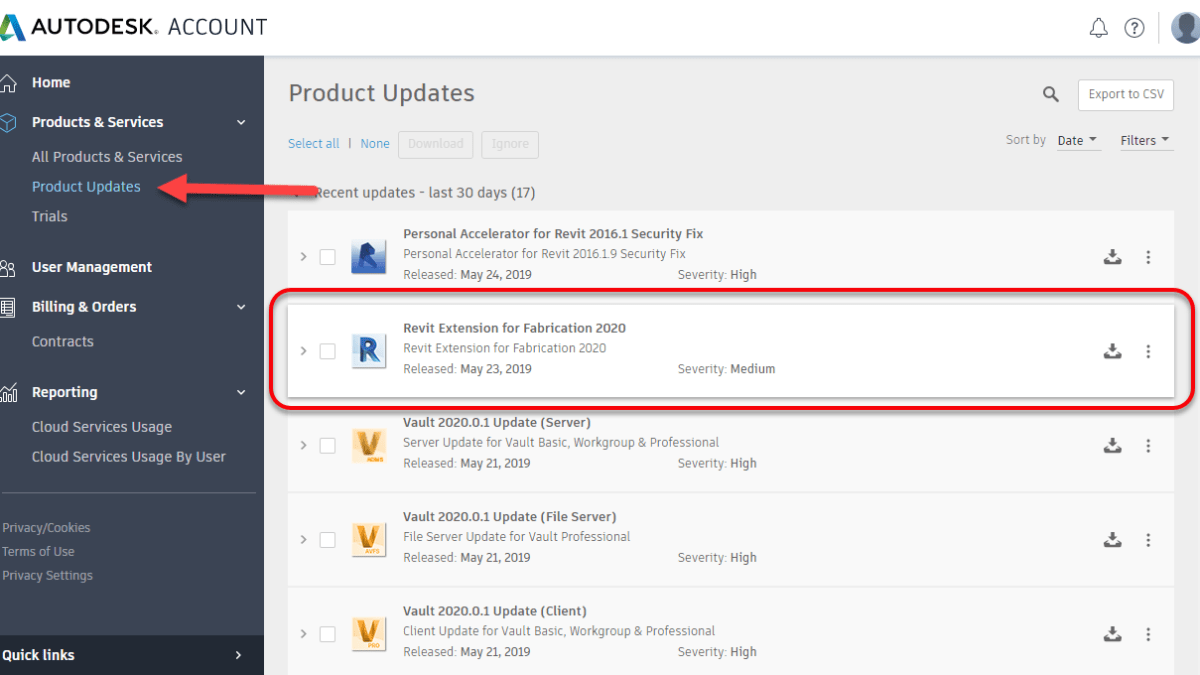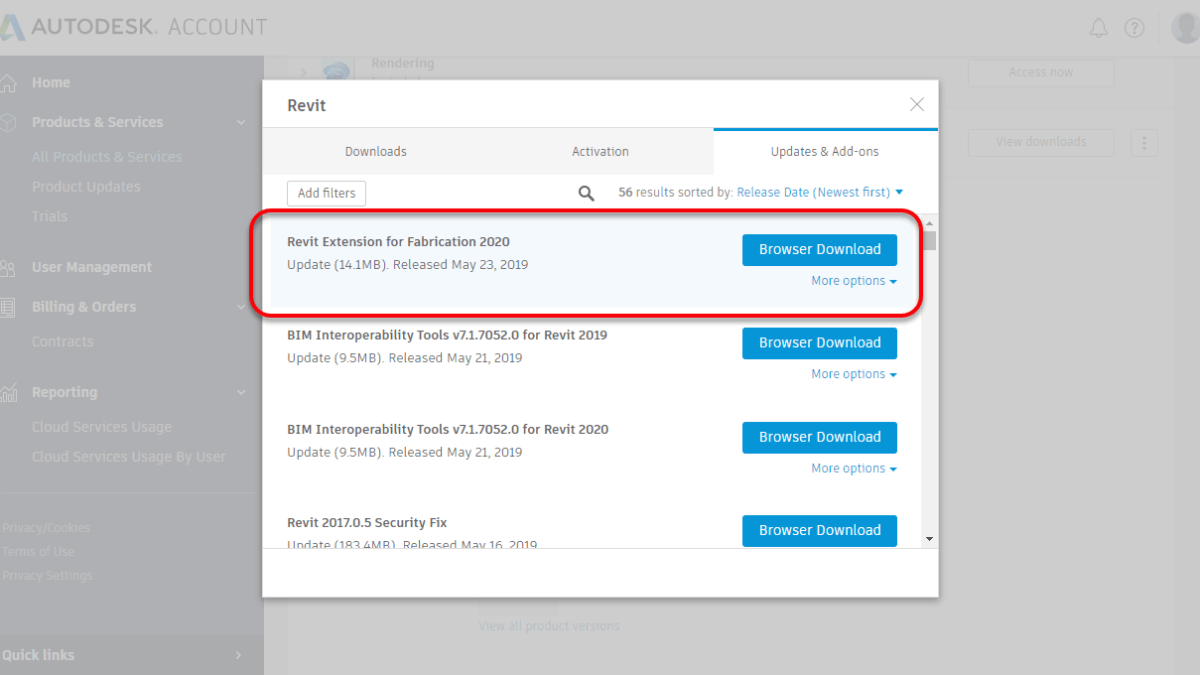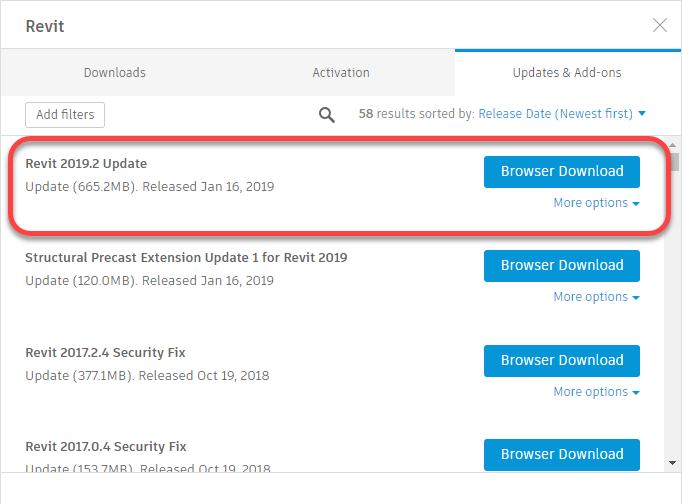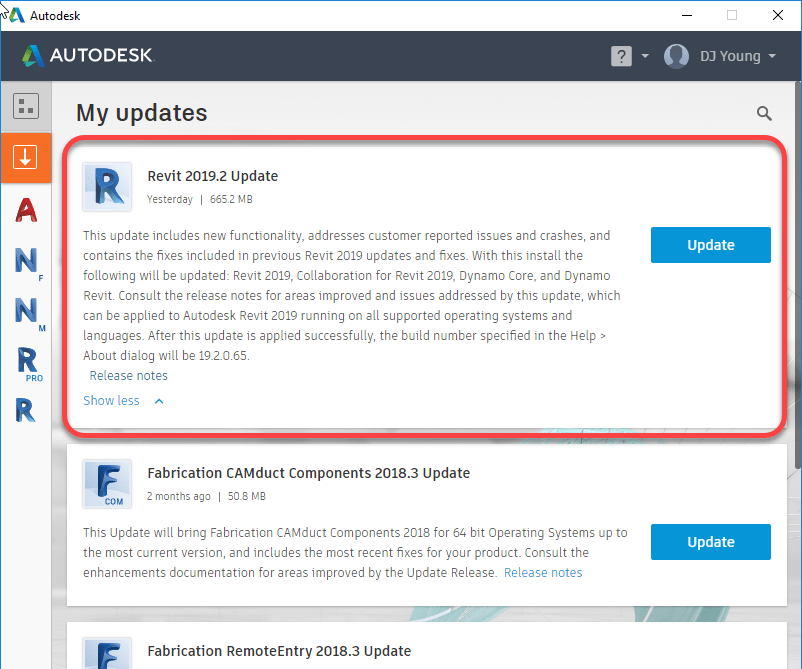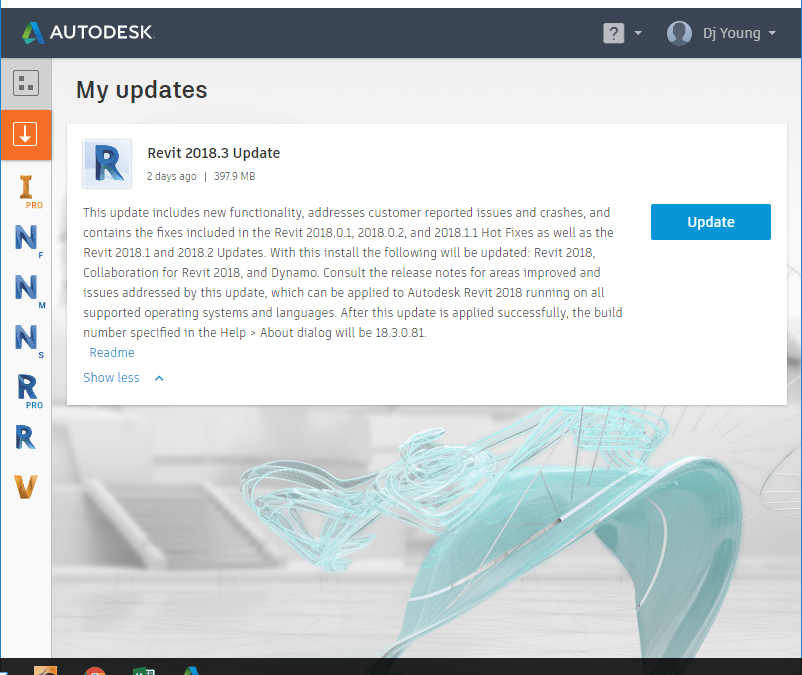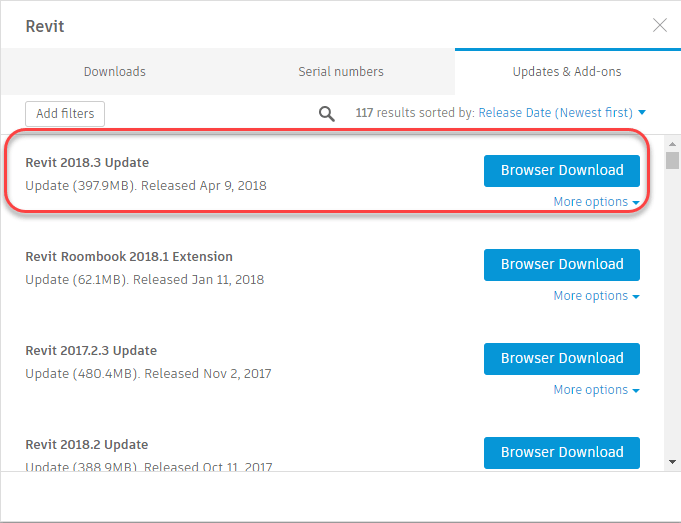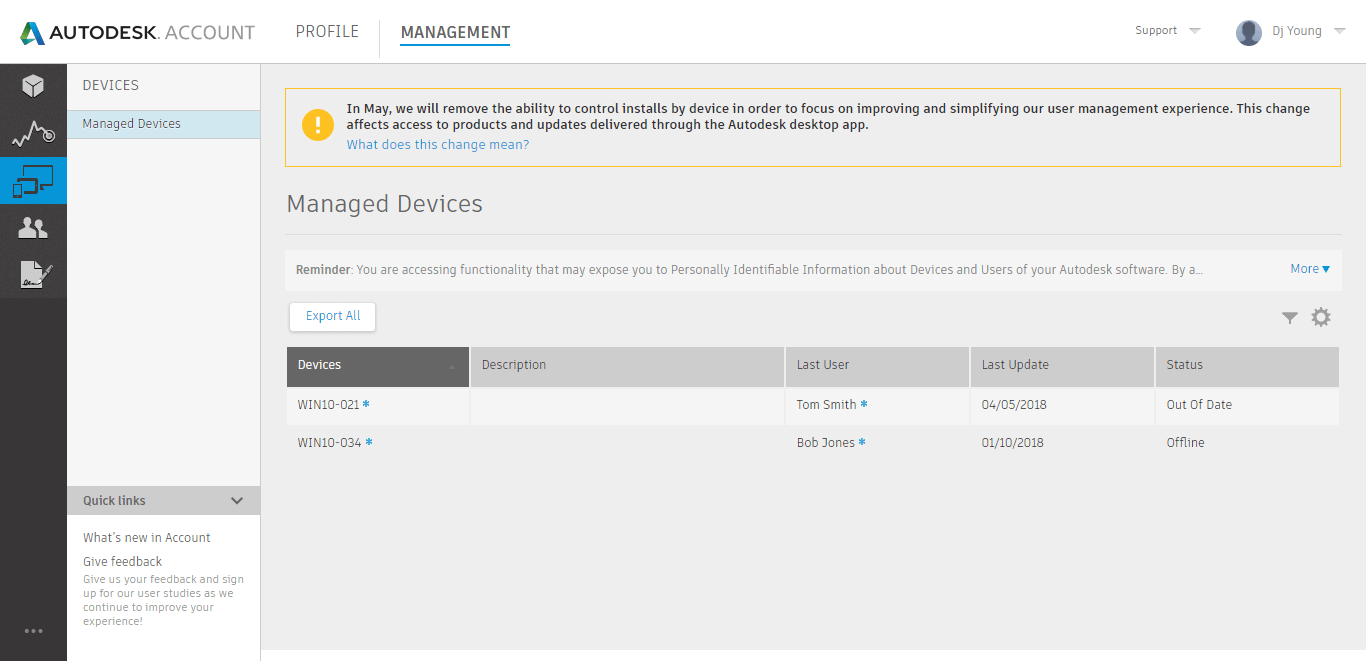On May 15, 2018, Autodesk will be removing the Device Management functionality from the Accounts Portal. The idea behind Device Management was a place where you could tell Autodesk’s Desktop App (formerly App Manager) if it should allow access to software and updates on a particular computer system.
In theory, it was a good idea. In practice however, it never worked well. For starters, for Autodesk to have your device listed the Desktop App needed to be installed. That seems obvious. But for this to happen, you had to allow access to all devices or the Accounts Portal wouldn’t see the device.
From an enterprise management perspective, it would be logical that all devices be blocked from application and/or service pack downloads except the systems of a CAD/BIM Manager, IT or Power User tasked with vetting the the update. They could test or choose when to roll-out new versions or updates and when ready, the devices could be allowed access. You may even want to use the Desktop App to install the updates to a certain point for a new system but for that to work, you had to enable it for everybody for it to pickup the new device. Now, all your users see all updates and software even if you didn’t want them to and some of your users may be updating past where you want them. You’d have to then disable everyone again after the new device showed up in the list and re-disable them,
Another problem was that it the Desktop App (or former App Manager) was ever uninstalled and reinstalled, your device would show up again. Uninstall and reinstall 5 or 6 times like I had done over almost 2 years of working with their support team to fix the issues and you would have your device listed 5 or 6 times with no way to remove them short of another support ticket.
Ultimately, I don’t think anyone will care. I don’t believe most companies used this feature. With the move to subscription software, everything is based on the user anyway making device management less important. None the less I do wonder, if Autodesk actually understood what companies really needed to manage their enterprise (especially large enterprises), they may have designed the functionality differently. It just may have had more adoption by customers. I highly doubt they consulted any large or small customers when designing Device Management as it was a dismal failure,
For more information on the retirement of Device Management from Autodesk’s Accounts Portal, click this link to see their support article.