Fabrication 2022 Bug – Configure Users
If you run Autodesk Fabrication as a multi-user installation, there’s a defect in the Configure Users utility. When you run the utility from a 2022 installation, it won’t read any of the user accounts you have configured.
In fact, the only way to login, is to use the Default Administrator account Autodesk uses if there are no users configured. It won’t read your Administrative account regardless of what the login is. To see the issue, you can use the following to login and see the problem…
User Name: Administrator Password: Admin
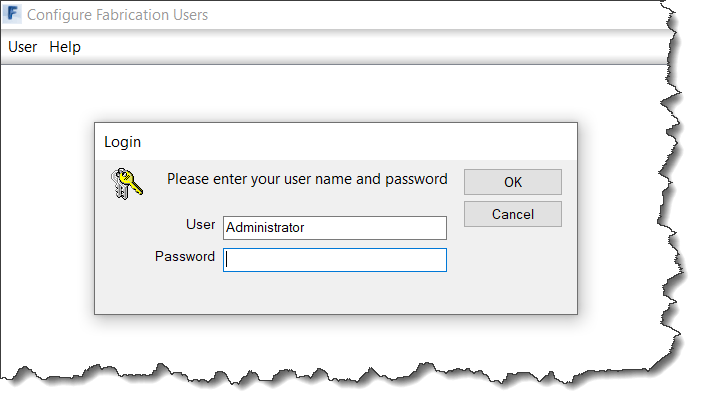
Once logged in, there will be one account. You can make more but when you exit and come back in, those accounts don’t show up. IN fact, even the original Administrator account isn’t there, it’ll make a new one. The following image shoes the users accounts that were created in 2022 be repeatedly going into it. Next to it is the 2021 utility showing those same accounts. As you can see, they are there, its just 2022 won’t show them.
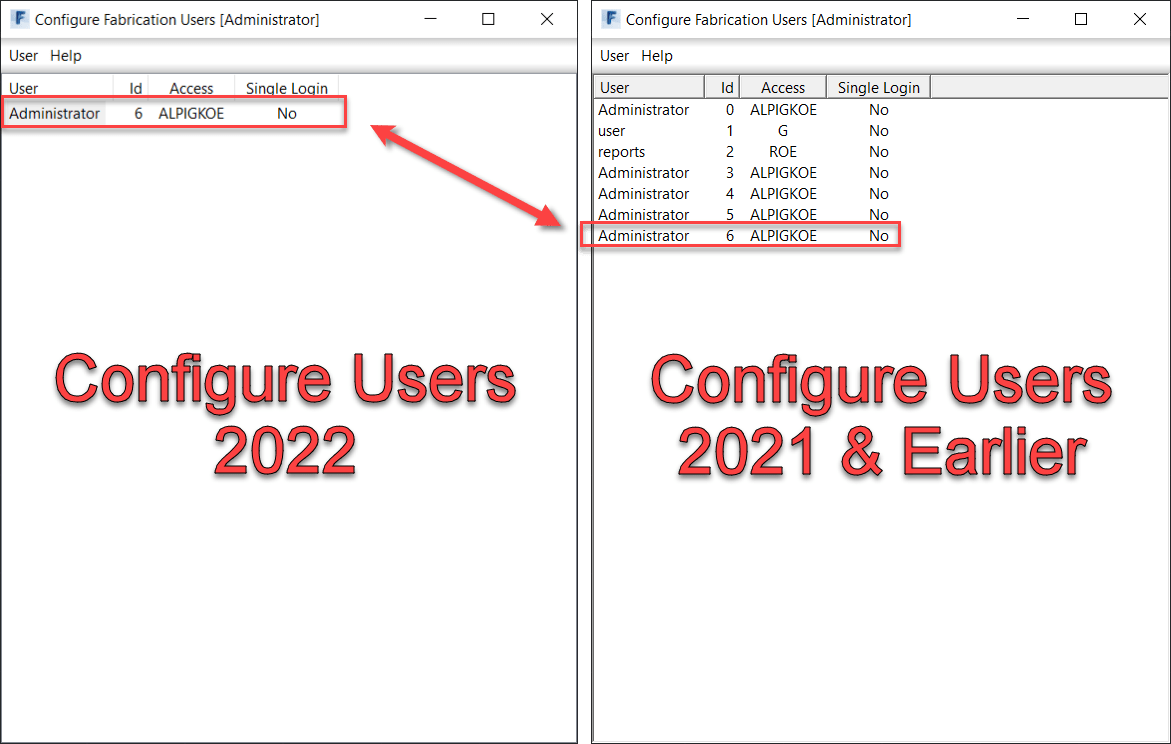
Note that all the other Fabrication products will read/honor the accounts properly. It only seems to be the Configure Users utility that had the issue.
How to Determine Which Version of Configure Users To Run
To make things ‘easy’, Autodesk chose not to add the version in the name of the shortcut. Simply looking for ‘Configure Users‘ shows a lot of indeterminate results.
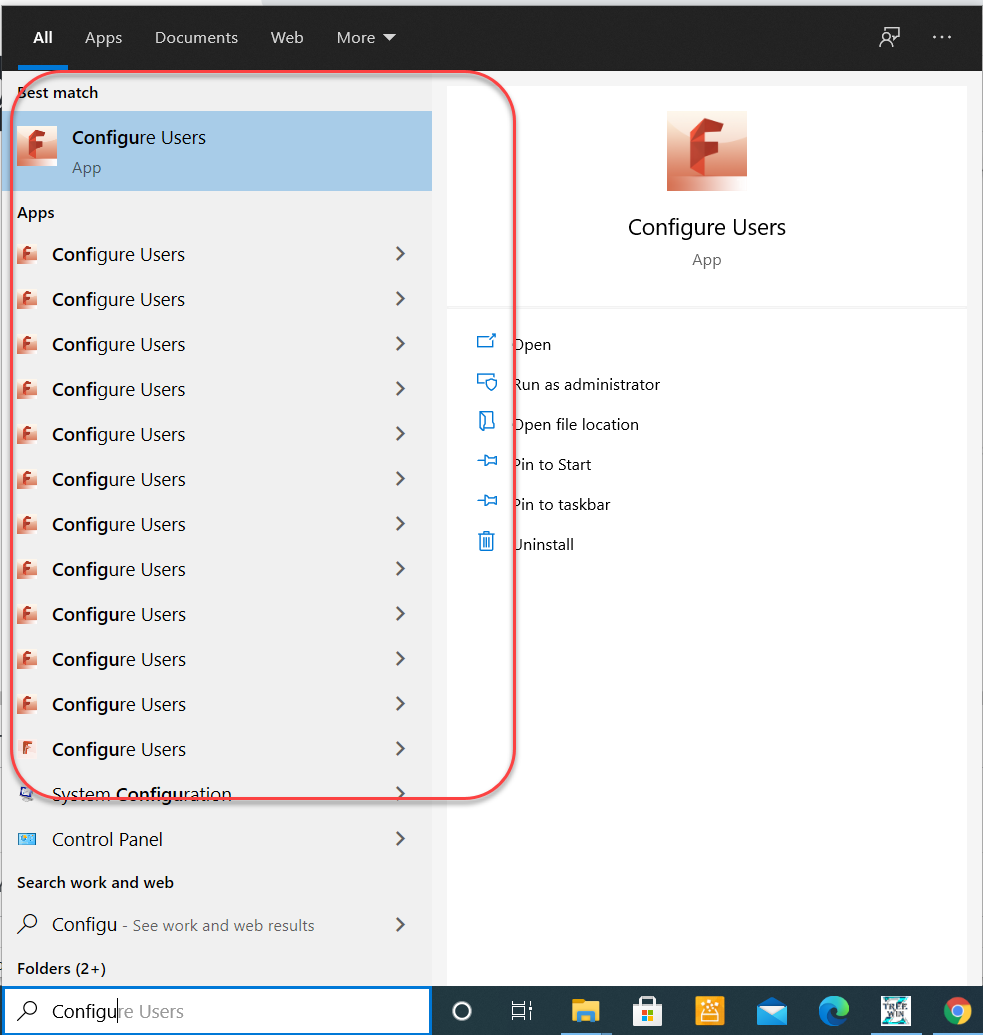
To pick a particular version, Right-Click on one of the shortcuts and select ‘Open file location‘.
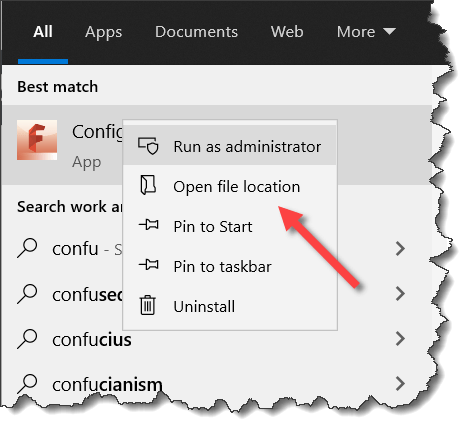
This will display a File Explorer window to the location of the shortcut you selected. As you can see below, the one I happened to pick was for CAMduct Components 2016. The product doesn’t matter, only the version, You can navigate back a folder then pick one of the Fabrication products for any version you want. 2021 and earlier will work.
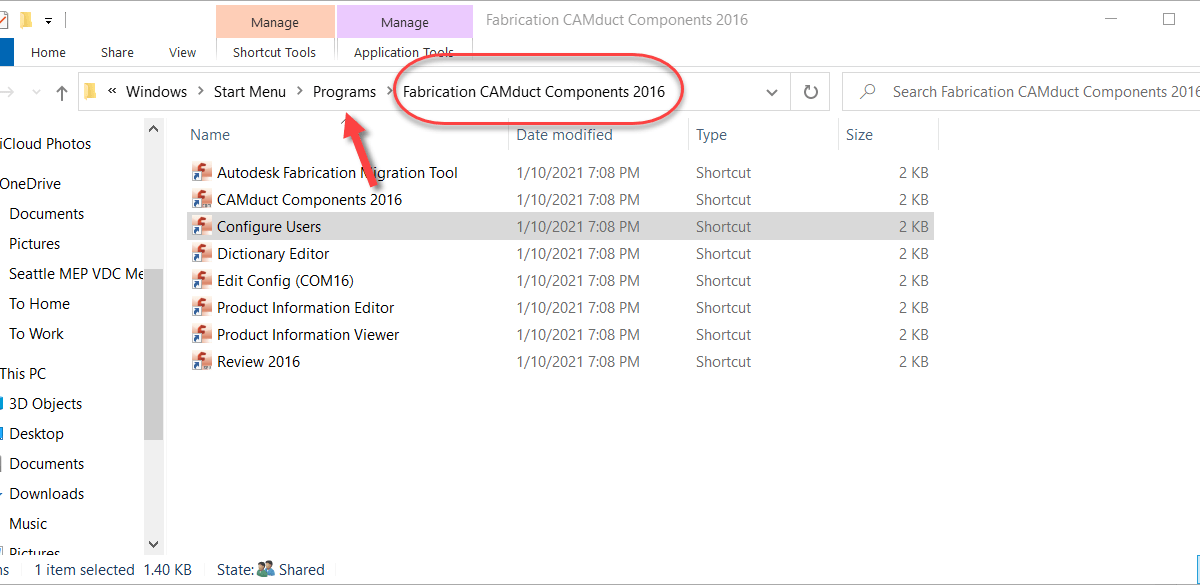
Not sure if or when they’ll get around to fixing this. While 2022 has had a few issues fixed, they didn’t release any updates (yet) for 2021. Regardless if they fix it or not, it’s easy to work around by using any other version.