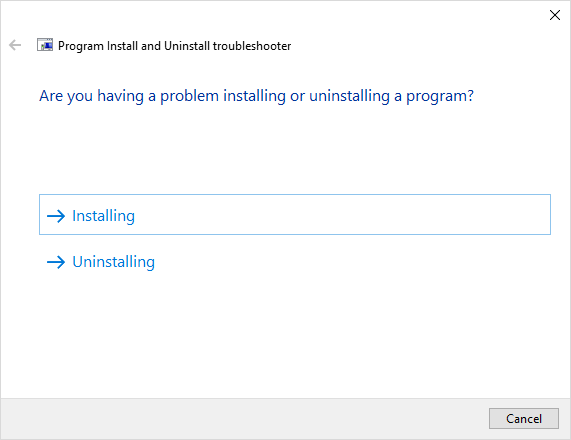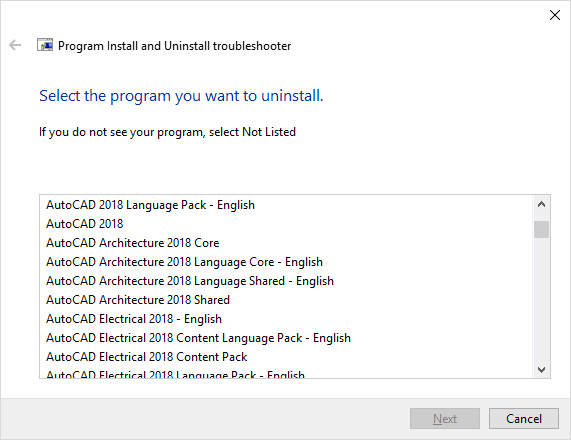And then there was one….
TSI – From Startup to Market Domination to Decline
Long before Autodesk acquired UK based MAP Software LTD, their products were not well known in the US. Technical Sales International (TSI) was started by some folks with a long history at QuickPen. They left and went out on their own to become the US reseller of CADduct, CADmech, CAMduct and ESTmep. It was through their efforts that what we now know as the Autodesk Fabrication product line became a major force in the market place for MEP sub-contractors.
But with all things, times change. Autodesk acquired MAP Software in the end of 2011 and soon opened up the Autodesk sales channel. This eliminated TSI’s exclusive right to sell the software in the US and other territories and many customers moved their software subscriptions to other resellers who they likely already had an existing relationship with for many of their other Autodesk products. It was Autodesk’s fragmentation of a small niche market that started TSI’s decline.
Enter Applied Software
While other resellers could now sell Autodesk Fabrication, another well establish Texas based reseller DC CADD saw an opportunity. DC CADD quickly snapped up some of the top talent as TSI downsized. DC CADD made the investment in staff and marketing and position itself well. DC CADD later re-branded itself as Enceptia as they went from regional reseller to a national player. Ultimately, Enceptia’s owner was looking to retire and sold to Applied Software.
With the market fragmentation caused by Autodesk, TSI’s owners started focusing on their own product called SysQue which runs inside Revit. This focus and their SysQue product ultimately created a conflict of interest as they were taking a different direction than Autodesk for Revit Fabrication in the MEP trades. As SysQue started to gain traction TSI’s owner’s ultimately led them to split off SysQue as a separate company and sell their stake in TSI to one of the employees. This allowed them to focus exclusively on their product and not be distracted with the requirements Autodesk places on their resellers.
An Uphill Battle Lost
Ultimately, I suspect the marketing power of Applied Software, combined with the fragmented customer base was a tough battle for TSI. The MEP market is a pretty small community where everybody knows everybody and many of the familiar names nationally and globally recognized as “Experts”, were working for Applied Software or moved over to the SysQue company (who themselves were later acquired by Trimble).
Related Press Releases: