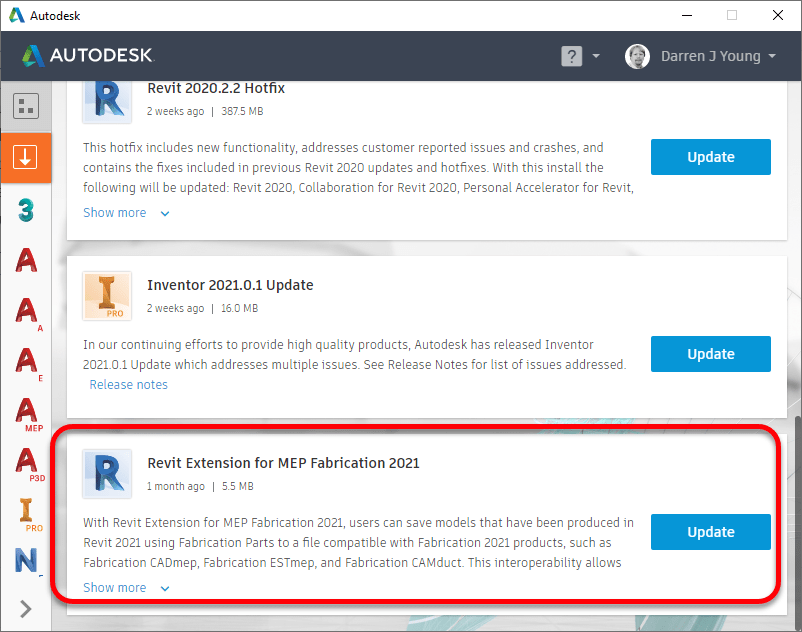Have you tried to Import or Export an MAJ file in Revit 2021? Have you tried to run a Fabrication Report or Export in Revit 2021? If so, you may have noticed that it’s not in the Add-Ins ribbon any longer.
Your first thought might be you need to install the Revit Extension for MEP Fabrication 2021. But even after installing, it’s still not there. You might then be tempted to submit a support ticket to Autodesk to help troubleshoot your install. No need. Autodesk simply moved the commands and made them more integrated to Revit.
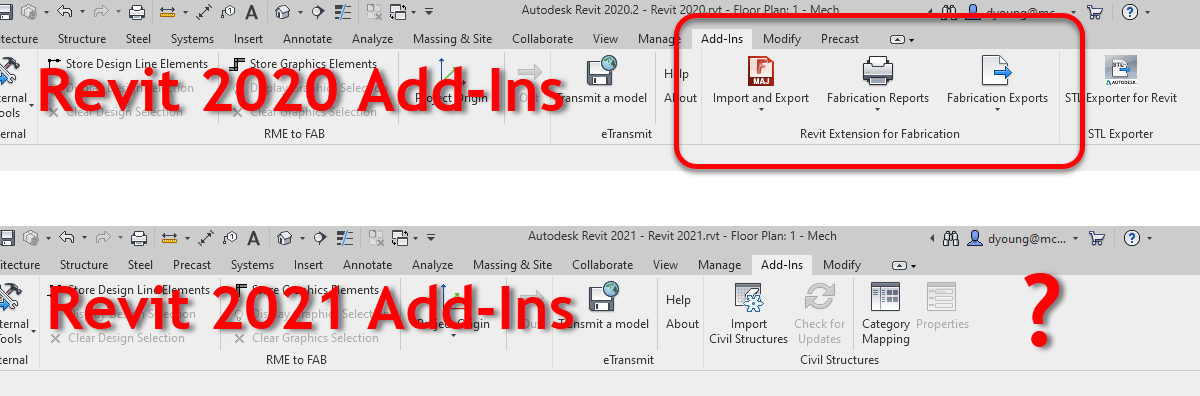
MAJ Exports
MAJ Exports can now be found in two locations in Revit 2021. The first location is under File -> Export.
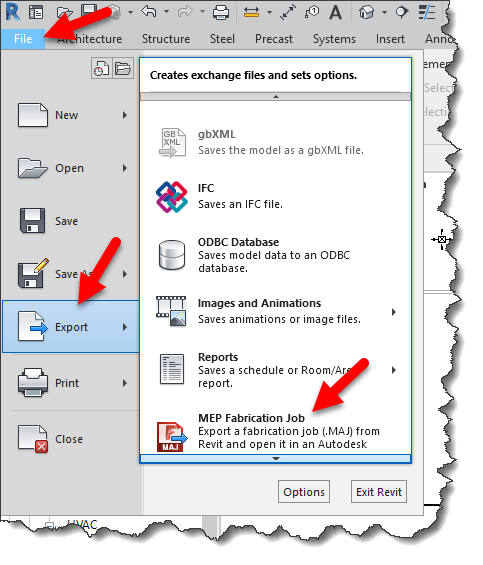
The second location shows up in the context ribbon when you select Fabrication Parts….
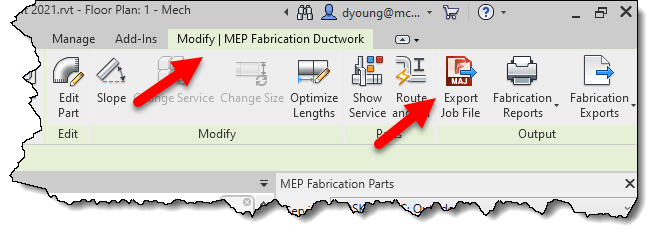
MAJ Import
MAJ Imports have moved as well. This is a little easier to find if you think about it, it’s located under the Insert ribbon.
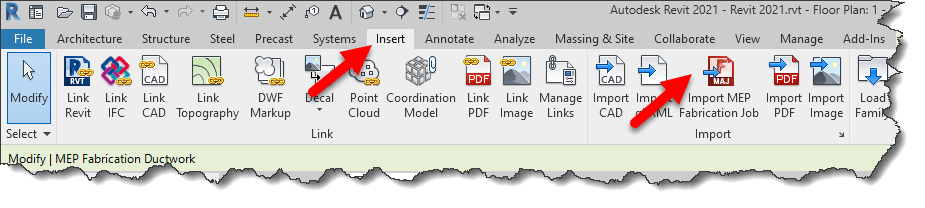
Fabrication Reports / Fabrication Exports
Your Fabrication Reports and Fabrication Exports will also show up in the context ribbon when you select Fabrication Parts.
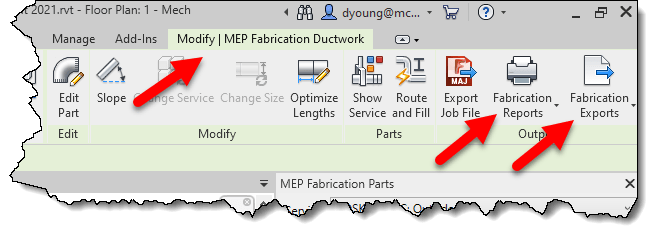
Context Ribbon Doesn’t Show MAJ Export or Fabrication Reports/Exports?
If you select parts in Revit and the context ribbon does not show the MAJ Export or Fabrication Reports/Exports drop-downs, take a look at the Ribbon’s title.
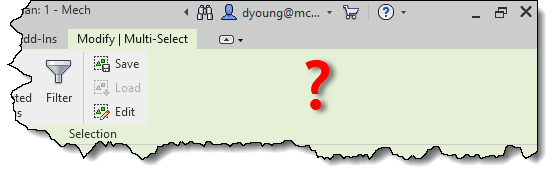
If the Title of the ribbon says Multi-Select, this means you have a more than just MEP Fabrication Parts selected. You can quickly filter your selection to just MEP Fabrication Parts using the Filter tool in the lower right of Revit.
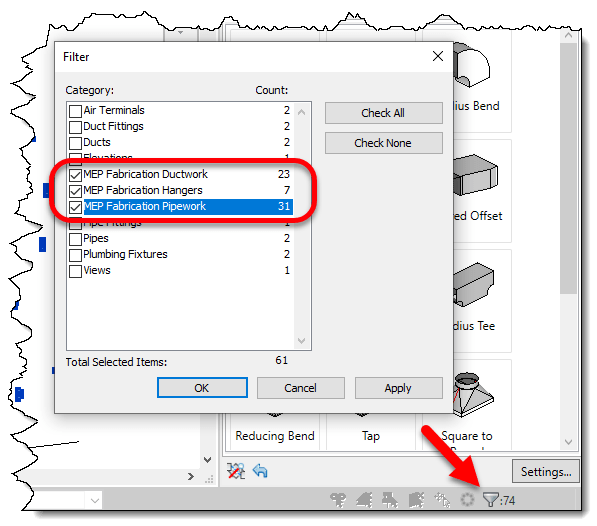
Un-check all items except anything that begins with “MEP Fabrication …”. This will deselect any non-Fabrication Parts and your MAJ Export and Fabrication Reports/Exports tools will then show up.
Still Can’t Find These Tools?
Unlike prior years which required a separate install, Revit 2021 installs the Fabrication tools as part of the product install. However, if the tools somehow become uninstalled, and you don’t find them, you can reinstall them by downloading the Revit Extension for MEP Fabrication 2021 from your Autodesk Account. Alternatively, you should be able find it in the Autodesk Desktop App in the updates.