Fabrication Parts Import/Export
For those involved in the MEP trades interested in Fabrication Parts in Revit (added in 2016) they often want to import or export Fabrication Parts into or from the other Autodesk Fabrication products like CADmep, ESTmep or CAMduct. In fact, that was one of the interesting part of the Fabrication products for Autodesk, it was a single content stream that supported multiple platforms.
What a lot of users don’t realize is that installing Revit doesn’t give you the ability to Import or Export Fabrication Parts. To get this functionality, you also need to install the Revit Extension for Fabrication.
Revit 2016
For Revit 2016 you can download the Revit Fabrication Extension from the Autodesk App Store free of charge from this link.
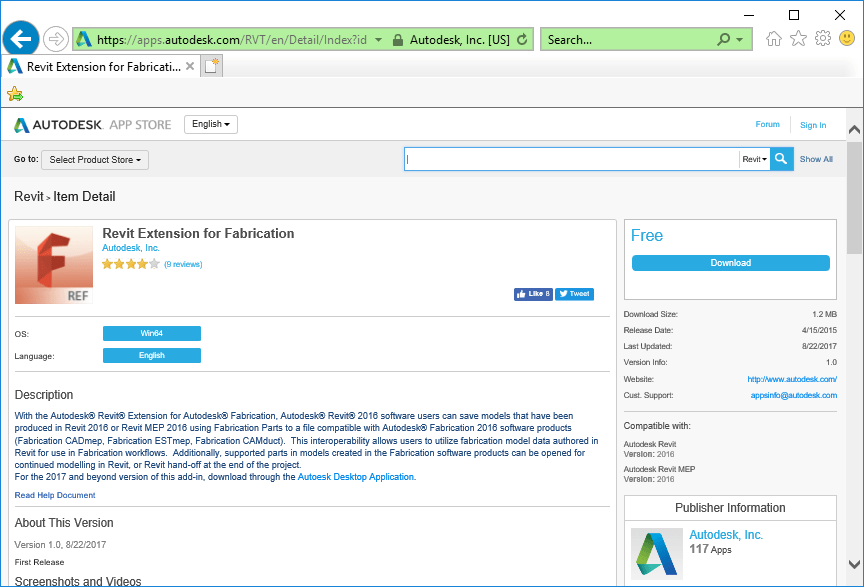
Revit 2017-2018
If you’re using Revit 2017 or 2018, you can download the extension from your Autodesk account’s products page. If you personally can’t download it, contact your company’s Autodesk Contract Manager or Software Coordinator.
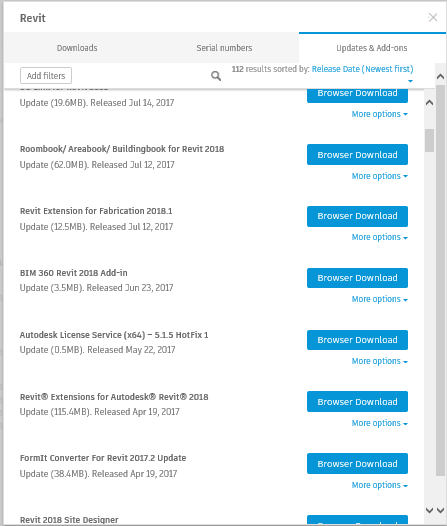
Alternative Download Option
Yet one other way, is to use the Autodesk Desktop App to install the Revit Extension for Fabrication.
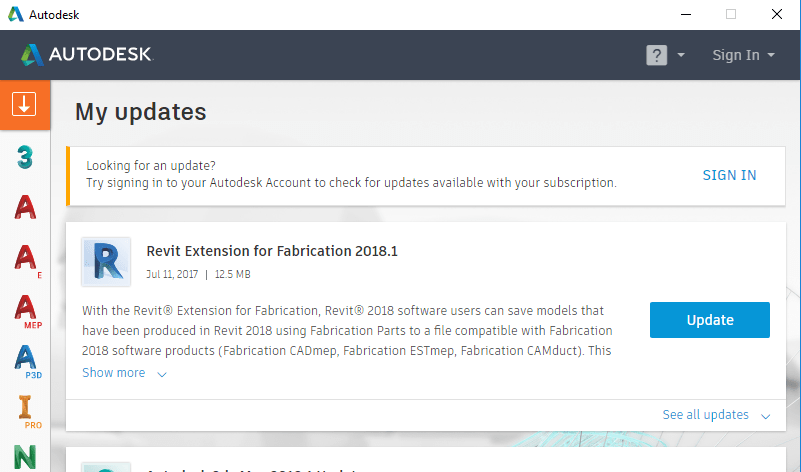
Access from the Revit Add-Ins Ribbon
Once installed, you can access the Import/Export of Fabrication parts from the Revit Add-Ins tab.
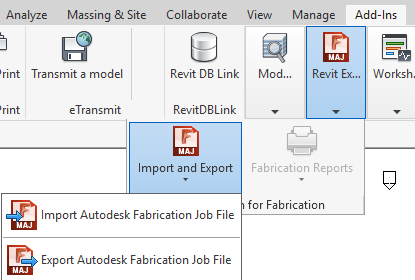
A few items to note….
- Imports/Exports are done using Autodesk Fabrication’s MAJ file format.
- You can Export as many or few Fabrication Part from Revit, as many times as you like.
- You can only Import Fabrication Parts into Revit only if the Revit model contains no other Fabrication Parts.
- When importing Fabrication Parts in Revit, some things can cause them not to import. The most common are Fabrication Parts that don’t have a material and/or specification assigned.
- Not all Fabrication Patterns (CIDs) are supported in Revit. For a list of which Patterns are and are not supported in Revit and be found here.