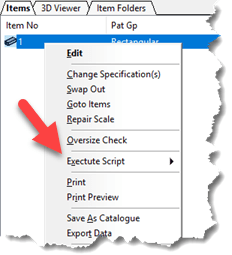COD Scripts are simple text files used to automate changing properties of Fabrication items in CADmep, ESTmep and CAMduct. Here’s a brief explanation of COD Scripts…
- Written in ASCII Text (Windows Notepad, etc.)
- Can use Script Editor in Fabrication but can be buggy when running scripts.
- File extension for scripts = *.COD
- Text/Strings surrounded by double quotes
- Double quotes from Word/Email (̏ “ ” ) are not the same as Notepad (” “)
- Use ASCII Character codes to mimic Enter, Tab, Quotes within text strings
- Variables must be declared with DIM
- Variable names must be begin w/alpha character, no spaces odd characters
- Functions/Properties/Variables are NOT CaSe SeNsItIvE
- Scripts Read/Write properties, they don’t automate drawing.
- ITEM is default object for items in drawing
- JOB is default object for job properties
- Unless using advanced processing tasks or functions, scripts are run on each selected object. E.g. 2 selected objects runs the script twice, once for each object.
- Scripts can INCLUDE other COD script files.
- Scripts can RUN other COD script files.
- Scripts can contain reusable FUNCTIONs.
- Script Functions can take additional arguments passed to them
- Script Functions can return values to the function that called them
- Script Functions can be called, passed values and/or return values even when Included from an external script file
- COD scripts can build ARRAY objects for easier processing of large datasets
- Use ASCII Carriage Return and Tab codes to format data
- Scripts can read and write files
- Both Binary and Text files can be read/written
- Scripts can scan for Files and Folders to be processed
- File and Folder scanning can match against wildcard/mask patterns
- Scripts by default execute once for each item selected
- Scripts can use a TASK SELECTION to execute once regardless of number of selected items (you are then responsible to process them in a loop in your own code)
- Processing of large datasets can produce progress bars using a TASK
- All scripts using TASKs must be declared at the beginning of the file with a REQUIRES statement.
- Use the EXEC function to call other programs or DOS batch files to do more advanced, non-fabrication related functions.
- COD Scripts can be called from AutoLISP using the (executescript) function to further enhance functionality.
- Use Custom Data or Note fields to pass data to Lisp from the a COD script.
- Use List Setup to access fabrication data via Lisp (entget) DXF codes.
Additional Resources
Help file installed locally:
C:\Program Files\Autodesk\Fabrication {year}\{product}\en-US\Scripting.chm
{year} = 2013, 2014, 2015, 2016, 2017, 2018, 2019, 2020
{product} = CADmep, ESTmep, CAMduct
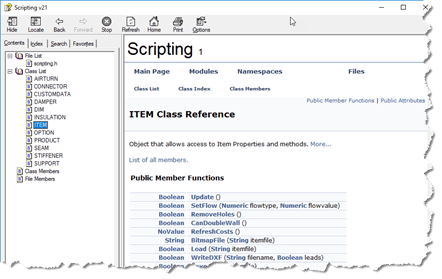
Online Tutorial & Documentation:
https://tinyurl.com/COD-Script
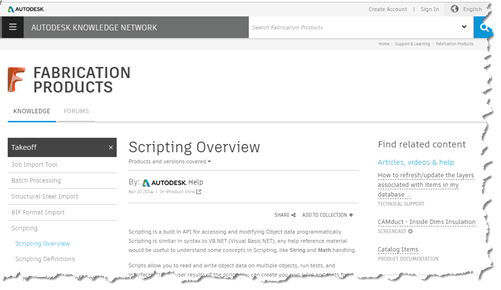
Calling Scripts in CADmep…
- Type EXECUTESCRIPT at the command line
- Use (executescript <script name>) function from AutoLISP
Calling Scripts in ESTmep/CAMduct
- Use Script Editor to Load & Run: File -> Open Script
- Highlight Items from Takeoff: Right-Click -> Execute Script