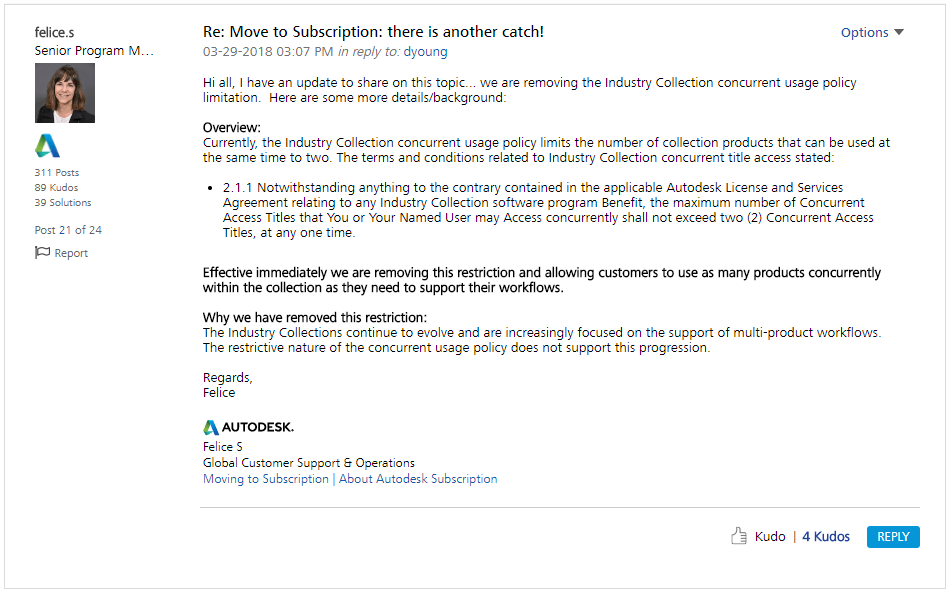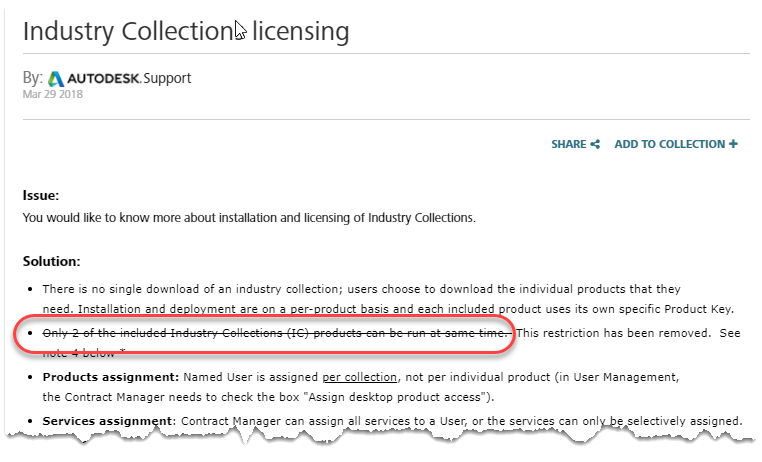Subscription Discounts – Not the Deal You Think
Autodesk has always offered software discounts. There’s typically always a promotion running that your reseller can ell you all about.
Back in the day, discounts made sense. Software was sold as a perpetual license with a high upfront cost. It didn’t matter if you needed the software next week or 10 months from now. You always had that large, upfront cost. With this pricing model, it typically made sense to but before you needed to get a discount. This was particularly helpful during the end of Autodesk’s Quarter or their Fiscal Year End (Jan 31).
Subscription Changes Everything
Since Autodesk moved to a subscription pricing model, software discounts…”The Deal”…is in large part irrelevant now. With subscription software, there is no large upfront cost. You pay an annual fee. You can also prorate your purchase so it expires and renews with all your other Autodesk software.
To put in another way, in the old days, if you needed an additional license 6 months from now, you’d still pay the entire full price…leveraging the discount saved you money. With a subscription, if you don’t need your license for 6 months, you can buy it prorated so it’s 1/2 the cost. At 50% price to buy for the last half of a year, it makes no sense to but early to get only a 20% discount.
When Does a Discount Make Sense
To better understand when a discount makes sense, I’ve put together a spreadsheet listing full price and discount price of several different products. The below image shows the cost breakdown between various packages with and without as discount. Looking at a 1-Year subscription term…
We add the discount in cell A2. Here its 20%, which is what a recent Autodesk promotion offered.
Looking at the last row (Row 17) this lists the maximum number of months you can sit in your license without using it before you loose money with the discount. In this example, if you don’t use your software for more than 3 months, you’ve lost money using the discount.
Row 18 shows the inverse. It shows the minimum number of months of usage you need to save money. Again, in this example, 9 months.
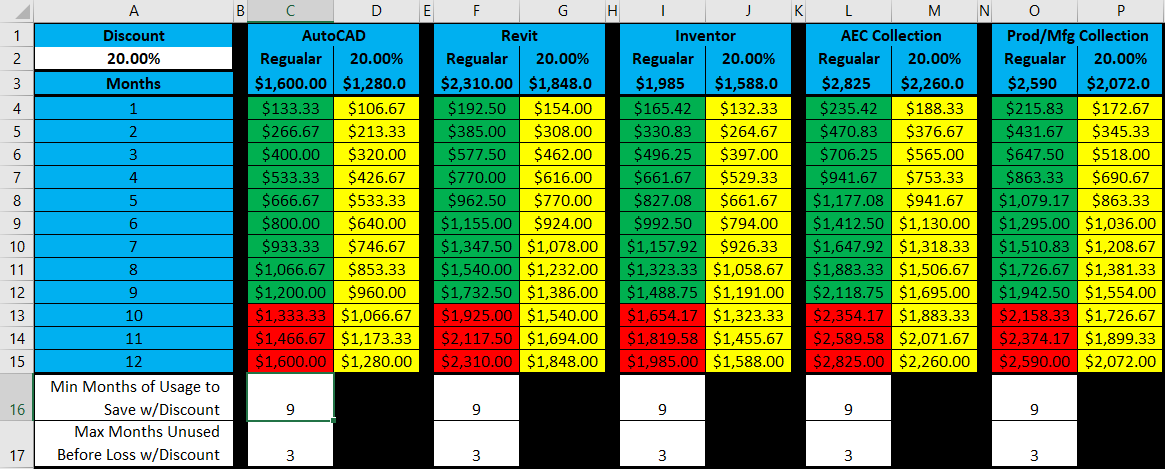
So, a 20% discount, your 12 month breakdown in 3/9. For a 3-Year term (not shown) the breakdown for 36 months is 8/28. If you don’t stat using your software within 8 months, you’re going to loose money on the discount.
If you want to do your own analysis, I’ve attached the spreadsheet below. It contains a tab for 1-Year and 3-Year Subscription terms. Simply enter the discount in Cell A2. You can also update with your own products that you may use however, it really doesn’t matter the product or cost, the saving/cost breakdown is the same.